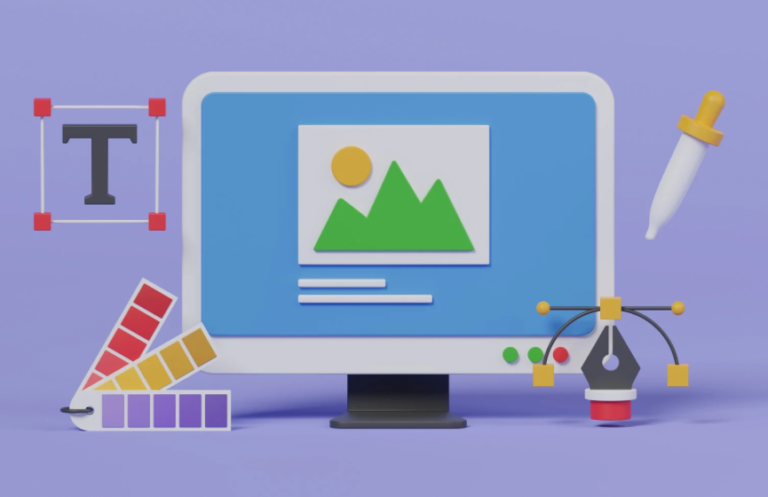Vmaker AI: 7 Reasons You Need This Video Editor Now!
Vmaker AI is the new cool kid on the block when it comes to video editing. It’s not just any online video editor; it’s the kind that turns your messy, raw footage into polished, share-ready videos within minutes. Seriously. Minutes.
Whether you’re a pro at editing or a total newbie, this tool makes things so easy it almost feels like cheating. It’s packed with all the features you need to edit, customize, and create engaging videos without breaking a sweat. There’s no need for a massive software download either. It’s all online, so no cluttering up your computer with bulky programs.
And the best part? Vmaker AI isn’t just for editing. You can record videos too, straight from your screen or webcam. Boom! One tool to handle all your video needs.

Vmaker AI is an online video editor that turns raw videos into high-quality videos that are ready to share in minutes.
Why Choose Vmaker AI Over Other Editors?
So, you’re wondering why you should pick Vmaker AI over any of the other gazillion editors out there. Let’s break it down.
First off, it’s fast. Like, ridiculously fast. You can upload, edit, and get your final video out in no time. No need to wait around for long renders or deal with laggy software. Everything happens in real-time. It’s the ultimate time-saver.
Then there’s the AI part. This isn’t just an editor where you cut and paste. It’s smarter than that. Vmaker AI can detect key moments in your videos and help enhance them. Think of it as having a personal assistant that makes sure your video looks its best.
Oh, and the cherry on top? It’s online. That means you can edit from anywhere. On your laptop at a coffee shop? No problem. On your desktop at work when you’re supposed to be doing something else? We won’t judge.
Features of Vmaker AI You’ll Love
Let’s talk features, because Vmaker AI comes loaded. Here’s what makes it stand out:
- Screen Recording: Want to create a tutorial or walk someone through a process? Vmaker AI lets you record your screen in high quality. You can even add annotations while you’re at it. Interactive, much?
- Webcam Recording: No need for a separate camera. Just hit record and let your webcam do its thing. You can overlay your webcam recording onto your screen recording for a picture-in-picture effect. Professional vibes, anyone?
- Voiceover Options: Vmaker AI lets you add voiceovers with ease. Perfect for explainer videos or when you need to make sure people know what’s going on in your footage.
- AI-Powered Video Enhancement: The AI can clean up your video’s lighting and sound, automatically sharpening visuals and reducing background noise. Your video will look slick even if you shot it in your living room with poor lighting. Thank you, technology.
- Text and Subtitles: You can slap text on your video like a pro. Or, better yet, let Vmaker AI auto-generate subtitles. This is a big deal when you’re trying to make your content accessible.
- Shareability: Once you’ve edited your masterpiece, Vmaker AI gives you plenty of ways to share it. Social media, email, you name it. They’ve got it covered.
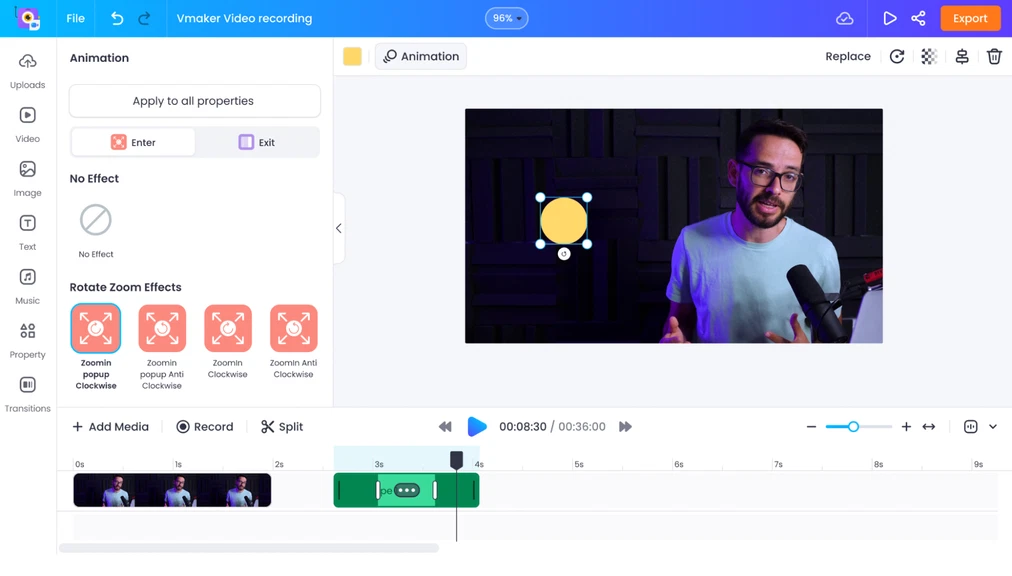
The 5 Odd Ways Vmaker AI Can Save You Time
We all need more hours in the day, right? Vmaker AI isn’t just about making videos; it’s about making your life easier. Here are 5 odd ways this tool saves you time:
- No Download Required: I’m all about keeping my hard drive clutter-free. With Vmaker AI, you just log in and go. No need to download and install heavy software.
- Instant Video Creation: You’ve got raw footage? Great. Vmaker AI will have it video-ready in record time. Forget endless tweaking. The AI does the heavy lifting.
- Pre-Built Templates: Don’t want to start from scratch? Vmaker AI offers pre-built templates that make creating polished videos a snap. Perfect for when you’re in a rush.
- Auto Subtitles: I know, I mentioned this already, but it deserves a double shout-out. Auto-generated subtitles save you so much time. Plus, they make your content accessible to everyone.
- Fast Exports: No one likes waiting for videos to export. With Vmaker AI, it’s done fast. Like, hit download and it’s ready before you can even make a cup of coffee.
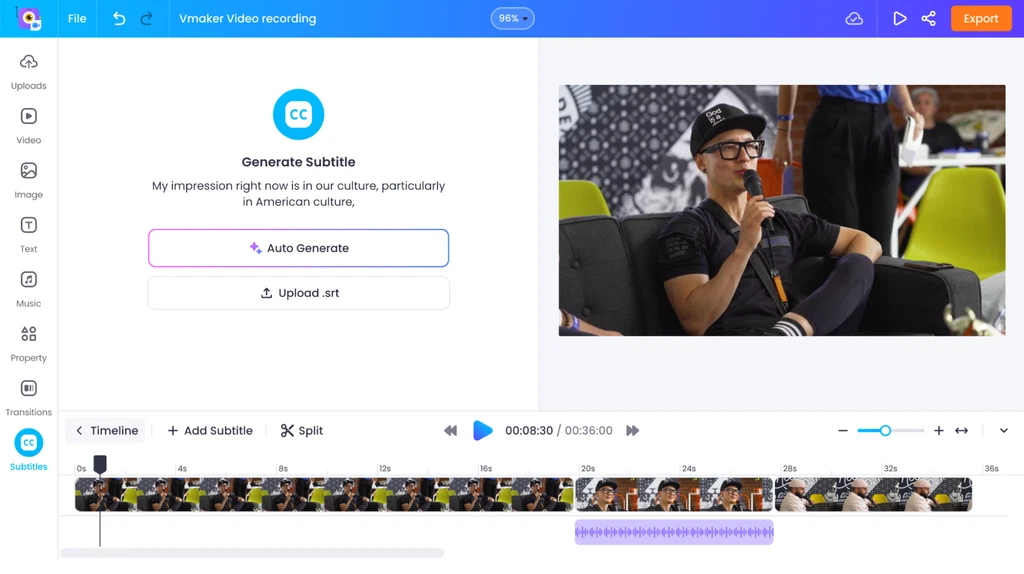
How to Get Started with Vmaker AI in 3 Steps
Getting started with Vmaker AI? It’s easier than slaying a demon. (Uh, hypothetically.)
Here’s the three-step process:
- Sign Up: Head over to the Vmaker website and sign up for an account. Easy peasy. You can do this in less than a minute. And guess what? You get a free trial too.
- Record or Upload: Once you’re in, you can either record your screen, record from your webcam, or upload your existing videos. Vmaker AI works with all types of content.
- Edit and Export: After you’ve got your footage ready, use the editing tools to cut, trim, add text, and make your video pop. When you’re done, export it and share away.

Vmaker AI is an online video editor that turns raw videos into high-quality videos that are ready to share in minutes.
Vmaker AI vs. Other Online Editors: Who Wins?
There’s a lot of competition in the online video editing world, so how does Vmaker AI stack up?
Well, it’s safe to say Vmaker AI has the upper hand in a lot of areas. For starters, its AI-driven features set it apart. While other editors let you manually edit every frame, Vmaker AI jumps in and handles some of the heavy lifting for you. This saves time and makes your videos look ultra-polished without much effort.
Another bonus? Vmaker AI is super intuitive. You don’t need to be a tech whiz to figure it out. That’s a big win, especially when compared to other editors that require you to spend hours watching tutorials just to learn the basics.
And lastly, the pricing is competitive. You’re getting top-tier features without having to shell out hundreds of dollars like some other tools out there.

The Benefits of Using Vmaker AI for Content Creators
If you’re a content creator, Vmaker AI is basically your new best friend. Here’s why:
- Consistency: With Vmaker AI, you can pump out high-quality videos on the regular without wasting tons of time. Your audience will love you for it.
- Professional Look: Even if you’re a one-person show, your videos will look pro-level. The AI helps sharpen your content to make sure everything is on point.
- Engagement: Engaging videos are where it’s at. The easier it is to create them, the more time you’ll have to focus on connecting with your audience.
- Social Media Ready: Vmaker AI makes it easy to create content that’s perfect for social media platforms. Quick edits, flashy intros, and smooth exports for Instagram, YouTube, TikTok… you name it.
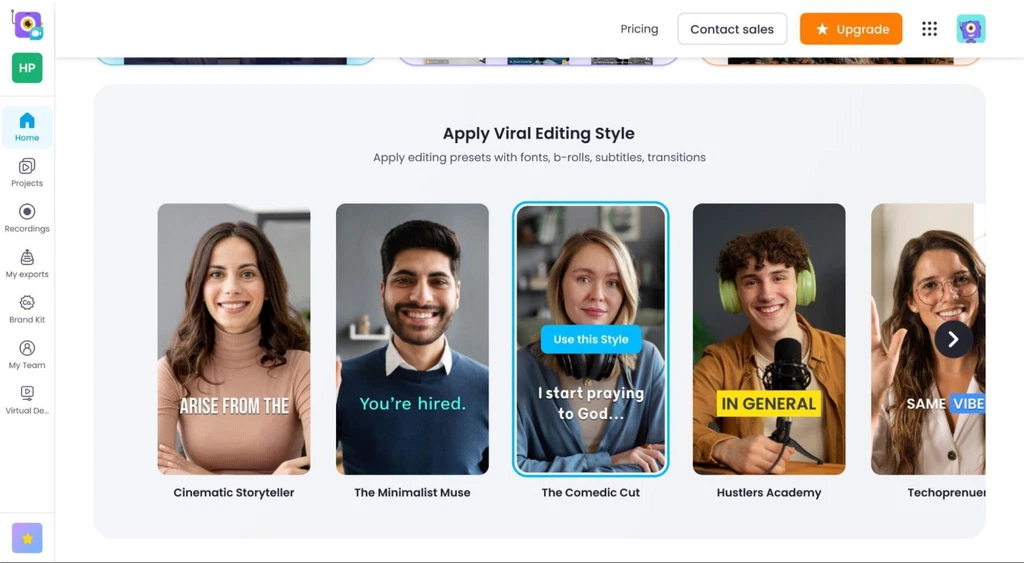
How Vmaker AI Boosts Business Videos
For businesses, video is a game-changer. But you already knew that. What you might not know is how much Vmaker AI can step up your business video game.
First off, it helps you create high-quality videos fast. No more outsourcing or waiting weeks for an agency to deliver. You can whip up explainer videos, product demos, and presentations in no time.
And guess what? Video content drives more engagement and sales. People are more likely to buy after watching a well-made video. With Vmaker AI, your videos won’t just look good—they’ll get results.
FAQs About Vmaker AI
Q1: Is Vmaker AI free?
There’s a free version with basic features. But if you want all the fancy stuff like unlimited recording and advanced editing, you’ll need to upgrade to a paid plan.
Q2: Can I use Vmaker AI for YouTube videos?
Absolutely! Vmaker AI is perfect for YouTube content creators. You can record, edit, and export videos specifically tailored for the platform.
Q3: Do I need any special equipment?
Nope! Vmaker AI works straight from your browser. All you need is your computer or laptop with a webcam and microphone if you’re planning to do voiceovers or webcam recordings.
Q4: How does the AI enhance my videos?
The AI helps by cleaning up the video quality—like reducing noise, fixing lighting, and sharpening images. It can even help highlight important moments in your footage.
Q5: Can I add subtitles to my videos?
Yes! Vmaker AI allows you to auto-generate subtitles or add them manually. This is a fantastic feature for accessibility and social media content.
Conclusion: Why You Need Vmaker AI
Vmaker AI isn’t just another online video editor. It’s fast, smart, and packed with features that save you time and make your videos look incredible. Whether you’re a content creator, a business owner, or someone just dabbling in video for the first time, Vmaker AI is the tool you’ve been waiting for.
Stop wasting hours on clunky software and endless editing. Vmaker AI has everything you need to create high-quality videos in a snap.