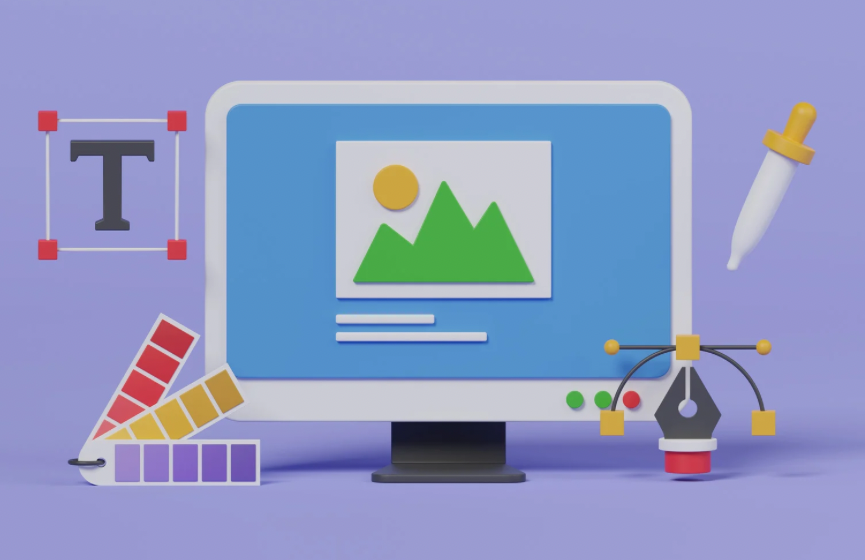Top 7 Graphic Design Tools for Non-Designers
Graphic design can feel like a daunting world. It seems to belong to the professionals with fancy degrees and endless experience. But what if I told you that you don’t need to be a design whiz to create stunning visuals?
Whether you’re crafting a social media post, designing a flyer for a school event, or sprucing up a presentation, there are tools that make it all possible. Let’s explore seven graphic design tools that are user-friendly, intuitive, and perfect for anyone, even if you have zero design experience.
1. Canva: Your Go-To Design Companion
Canva is like that trusty friend who always has your back. It’s incredibly user-friendly. With a drag-and-drop interface, you can easily create everything from social media graphics to presentations.
Canva offers thousands of templates. Just choose one that fits your vibe and start customizing. Change the text, colors, and images to match your style. You can also upload your own photos.
Plus, Canva has a free version that packs a punch. It’s perfect for beginners. But if you want even more features, consider their Pro version. It includes advanced tools like a background remover and brand kits.
In short, Canva empowers anyone to design like a pro.
2. Adobe Express: Simplified Creativity
Adobe Express is the simpler sibling of the famous Adobe Creative Suite. It’s designed for non-designers who want to create eye-catching visuals without a steep learning curve.
With Adobe Express, you get access to stunning templates and a range of design assets. The interface is clean and intuitive. You can easily resize your designs for different platforms with just one click.
What sets Adobe Express apart is its integration with Adobe’s ecosystem. If you ever decide to dive into more advanced tools like Photoshop or Illustrator, you’ll feel right at home.
Plus, Adobe Express offers a free tier that allows you to explore its features without commitment. It’s a great stepping stone for those looking to dip their toes into graphic design.
3. Visme: More Than Just Graphics
Visme is a powerhouse for creating presentations, infographics, and reports. It’s perfect for those who want to present information in a visually engaging way.
The platform offers a wide variety of templates tailored for different needs. Whether you’re making a business presentation or an educational infographic, Visme has you covered.
One of its standout features is the ability to incorporate animations. You can bring your visuals to life, making them more interactive and engaging.
Visme also has a user-friendly drag-and-drop interface. You can easily add charts, images, and icons to your designs. The result? Professional-looking graphics that anyone can create.
4. Snappa: Speedy Graphics Made Easy
If you’re looking for speed, Snappa is your answer. It’s designed for quick and easy graphic creation. Ideal for social media managers and marketers, Snappa helps you whip up graphics in no time.
With its library of templates, you can start designing instantly. Just select a template, customize it, and download your creation. You’ll be amazed at how fast you can produce stunning visuals.
Snappa also allows you to resize your designs for different platforms seamlessly. This means your graphics will always look great, whether on Instagram, Facebook, or your blog.
The simplicity and speed of Snappa make it a fantastic tool for anyone pressed for time but still wanting to create engaging graphics.
5. Crello: Design Made Simple
Crello, now known as VistaCreate, is another fantastic option for non-designers. It offers a range of templates for various projects. From social media posts to animated videos, Crello makes it easy to bring your ideas to life.
The interface is straightforward. You can customize templates, upload your images, and even use their extensive library of stock photos and illustrations.
One of the cool features of Crello is the ability to create animated designs. This is perfect for adding a little flair to your graphics.
With a free version that offers plenty of resources, Crello is a great choice for anyone looking to get creative without feeling overwhelmed.
6. Fotor: Photo Editing and Design in One
Fotor is a versatile tool that combines graphic design and photo editing. It’s perfect for those who want to enhance their images while also creating designs.
With Fotor, you can start with a blank canvas or use one of their templates. The drag-and-drop feature makes it easy to add text, stickers, and effects to your photos.
Fotor also has a robust photo editing suite. You can adjust lighting, apply filters, and retouch images without needing to be a photography expert.
This dual functionality makes Fotor a valuable tool for anyone looking to create polished graphics and stunning photos simultaneously.
7. Piktochart: Infographics Made Easy
Piktochart is your go-to tool for creating infographics. It’s designed for those who want to visualize data in an engaging way.
With a user-friendly interface, you can choose from various templates and customize them to fit your needs. Add charts, icons, and images with ease.
Piktochart’s emphasis on data visualization makes it unique. If you have statistics or information to share, this tool helps you present it in a way that’s easy to understand and visually appealing.
The platform also allows you to collaborate with others, making it a great choice for team projects.
Conclusion: Design is for Everyone
In today’s visual world, having the ability to create stunning graphics is invaluable. The tools mentioned above prove that you don’t need a design background to produce eye-catching visuals.
Whether you choose Canva, Adobe Express, Visme, Snappa, Crello, Fotor, or Piktochart, you’ll find user-friendly features that make graphic design accessible.
So, unleash your creativity! Dive into these tools and start creating. You’ll be amazed at what you can accomplish. Design is not just for the pros; it’s for everyone. Embrace your inner artist and have fun!