TidyCal vs Calendly: The Scheduling Showdown You Didn’t See Coming!
When you’re scheduling meetings and trying to keep your life in order, two big tools come to mind: TidyCal and Calendly. Both are like trusty sidekicks, here to help you dodge calendar chaos and keep your schedule neat. But they’ve got different vibes. TidyCal is all about simplicity. It’s clean, easy, and made for people who want to get things done without too much fuss. Think freelancers or small business owners.
Calendly, on the other hand, has more layers. It’s not just your everyday tool. It’s built for scaling up, with extra features that let you do a ton more. Teams? Enterprises? You bet Calendly’s got them covered. It’s a bit more… feature-heavy, for those who like to go all out.
So, are you looking for something basic and chill, or something that’s got a bit more pow? Let’s break it down.

Who is the Target Audience?
Now, let’s talk about who these tools are really for. Everyone’s gotta manage their time, right? But these two have different folks in mind.
TidyCal is for the freelancers, solopreneurs, and small businesses. You know, the people who wear a million hats and need a way to juggle everything without breaking a sweat. It’s simple, no-nonsense, and gets the job done without demanding a lot of your attention. Perfect for when you’re running your own show.
Meanwhile, Calendly aims for a broader audience. Individuals, sure. But also, small to medium businesses (SMBs), enterprises, and teams. Calendly is built to handle everything from your own personal coffee chats to coordinating the schedules of an entire sales team. Basically, if you need something with the power to manage a bunch of people, Calendly is there for you.

TidyCal is a scheduling app that makes it easy to manage your calendar and get more bookings for any kind of meeting.
What are the Key Features?
Okay, so what do these tools actually do? Let’s dig into the goods.
TidyCal keeps things simple, which is kind of its whole thing. You’ve got:
- Unlimited bookings, so no worries about hitting a cap.
- Multiple calendar connections, because life’s a mess if you don’t sync everything.
- Custom booking pages, making it look like you’ve got your act together.
- Time-zone detection, because no one likes time math.
- One-time payment option, which is sweet if you hate monthly subscriptions.
- PayPal & Stripe integration, so you can even get paid through it.
Calendly? Oh, Calendly brings the heat:
- Unlimited event types, because one-size-fits-all is boring.
- Customizable event notifications, so no one forgets their meeting.
- Team scheduling, like round-robin or collective scheduling (great for group projects or sales teams).
- Workflow automation, to handle the boring stuff.
- Integrations with every calendar you could dream of (Google, Office 365, Outlook, iCloud).
- Payment gateways (PayPal, Stripe), so collecting money is smooth.
- And yes, embeddable widgets, because why not put your calendar right on your website?
- SMS notifications too, for those who prefer texts to emails.
So yeah, TidyCal is your reliable, no-fuss option. Calendly is for those who like having all the options.

How does the User Experience (UX) Compare?
Now let’s talk user experience—because who wants a tool that feels like work?
TidyCal is the definition of simple. Minimalistic design, super intuitive, and doesn’t require a tutorial the size of a novel. You can jump in and start scheduling right away. No long setup, no brain drain. It’s perfect if you want to get in, get out, and get back to your actual work.
Calendly, though, has a bit more going on. It’s a customizable beast, so naturally, there’s more depth to explore. You can tailor it to your needs with all the advanced settings, which is awesome… if that’s your thing. But if you’re someone who likes everything laid out clean and simple? You might feel a little overwhelmed at first. That said, Calendly does offer a lot of resources—onboarding, tutorials, documentation—to help you get the hang of things.
To sum it up: TidyCal is like slipping into your favorite sneakers—easy and comfortable. Calendly is more like wearing a new pair of boots—they’re sturdy, but they take some time to break in.

TidyCal is a scheduling app that makes it easy to manage your calendar and get more bookings for any kind of meeting.
What is the Pricing Structure?
And now, the part that no one really wants to talk about but everyone needs to know: pricing.
TidyCal makes it super affordable. There’s a one-time payment option (usually around $29), which means no recurring bills popping up to haunt you every month. There’s also a free tier if you want to test the waters. Once you pay, you’re done. No hidden fees, no monthly obligations. Just smooth sailing.
Calendly, on the other hand, goes the subscription route. There’s a free tier, but if you want the good stuff (team features, customization, integrations, etc.), you’ll need to pony up for the paid plans. These plans range from Premium, to Pro, to Enterprise, with each tier offering more features than the last. You can pay monthly or annually, depending on how committed you are. If you’re a big business or have specific needs, Calendly even offers custom pricing for enterprises.
So, if you hate subscriptions, TidyCal’s your BFF. But if you need all the bells and whistles, Calendly’s price might be worth it.

What Integrations are Available?
Let’s face it, no tool works alone. You need integrations to really make it sing.
TidyCal keeps things straightforward with:
- Google Calendar
- Microsoft Office 365
- PayPal
- Stripe
- And that’s about it. No Zapier? No big fancy CRM connections? It’s cool if you don’t need much, but might feel a little thin if you’re deep in the productivity game.
Calendly, though, plays well with just about everyone:
- Google Calendar, Outlook, iCloud—you name it.
- Video conferencing platforms like Zoom, Microsoft Teams, and GoToMeeting.
- CRM integrations (hello, Salesforce, HubSpot).
- Project management tools like Asana, Trello, and Slack.
- Zapier, Integromat, and other automation buddies.
- And yes, payment processors (PayPal, Stripe), because getting paid is always a priority.
Calendly’s got the arsenal for those who love a good tech stack. TidyCal? It’s more like a trusty multitool.
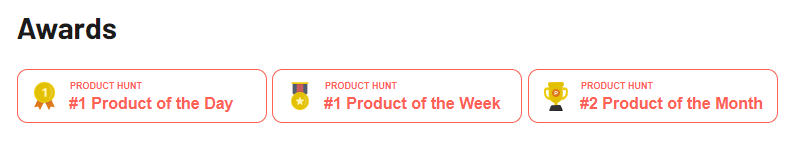
What Automation & Workflow Features do they Offer?
Automation? Yeah, let’s talk about that. Because no one’s got time to manually handle every single thing.
TidyCal sticks to the basics. You’ve got time-zone detection so you don’t need to Google what time it is in Tokyo. And there are event confirmations, so people know their meeting is good to go. But beyond that, it doesn’t go deep into the automation game. It’s like having a basic spell to fix a situation, but no advanced incantations for the heavy lifting.
Calendly? Now this is where it shines. It has advanced automation features that let you send reminders, trigger workflows, and handle the nitty-gritty without lifting a finger. You can set up conditional event triggers and integrate them with external tools like your CRM or project management apps. Basically, Calendly is ready to handle the busy work while you sit back and sip your latte.
How Customizable are the Scheduling Options?
Let’s talk customization. Because one-size-fits-all is soooo last season.
TidyCal offers custom booking pages. You can make your scheduling look tidy (ha!) and professional. But, and this is important, the branding options are pretty limited. There’s no extensive design customization. You get what you get, and it looks fine.
But Calendly? It’s like stepping into a wardrobe filled with all the options. You can customize your booking pages, add your logo, choose your colors, and even hook it up to your custom domain. Want different workflows for different teams? Done. Want custom templates for your meetings? Easy. Calendly lets you make it your own. If customization is your thing, Calendly’s got your back.
How does Collaborative Scheduling Work?
If you’re flying solo, collaboration might not matter much. But if you’ve got a team or a squad to coordinate? Collaborative scheduling becomes a game-changer.
TidyCal is really designed for individual use or small businesses. It’s not built for big teams or fancy scheduling tactics. You can share your calendar, people can book, but that’s about it. For simple one-on-one or group bookings, it’s fine. But if you need something more advanced, you’re out of luck.
Calendly? It **
excels** at this. Need round-robin scheduling? Calendly can do that. Need to pool a team’s availability so you can make sure everyone gets the meeting they need? Done. You can even do collective scheduling where everyone on the team has to be available at the same time. Calendly is a team player, hands down.
What Types of Bookings and Meetings are Supported?
Okay, so what kinds of meetings are we talking about?
TidyCal handles the basics. You can do one-on-one bookings, schedule recurring meetings, and yes, it supports group bookings too. It’s enough for most small businesses or freelancers, but it doesn’t dive deep into customization for different meeting types.
Calendly, though, is a bit more ambitious. You can set up one-on-one meetings, but also get into the fun stuff like team scheduling (whether it’s round-robin or pooled availability). You can create custom event types for things like interviews, demos, or customer consultations. If you’re running webinars or online classes, Calendly’s integrations with Zoom and other platforms make that a breeze too.
How is Time Management and Availability Handled?
So, let’s talk about time management. You know, that thing we all pretend to be great at?
With TidyCal, you can set your custom time slots, add a little buffer between meetings (because no one likes back-to-back chaos), and set up recurring availability rules. It’s simple, to the point, and does what you need without over-complicating things.
Calendly? Oh, it goes deep with the options. Not only can you set custom time slots and buffer times, but you also get advanced settings like blackout dates, minimum scheduling notice, and even more complex availability rules. And because Calendly is built for teams, you can manage multiple time zones without breaking a sweat.
What Notifications and Reminders are Offered?
Everyone’s forgotten about a meeting before, right? So let’s talk reminders and notifications.
TidyCal keeps it simple. You’ll get email notifications when someone books a meeting, and you can send out reminders before the meeting starts. But the customization options here are pretty limited.
Calendly takes things up a notch. You’ve got customizable email notifications and even SMS notifications if you want to nudge someone by text. You can set up follow-up reminders after a meeting ends and even create custom notification templates. It’s all about making sure no one forgets, ever.
What is the Mobile Experience Like?
Alright, we live on our phones. So what’s the mobile experience like for each of these?
TidyCal doesn’t have a dedicated mobile app. But the web interface is mobile-friendly, so you won’t be left hanging if you need to book something on the go. It works, but it’s not anything to write home about.
Calendly, though, has its own mobile app for iOS and Android. It’s packed with all the features you’d expect from the desktop version. You can manage your events, schedule meetings, and pretty much run your whole scheduling life from your phone. So if you’re the type who’s always on the move, Calendly’s mobile game is strong.
How Secure and Private is the Data?
Security time! No one wants their data running loose in the wild.
TidyCal keeps things basic but solid. It offers encryption and is GDPR compliant, which is a fancy way of saying your data is safe by European standards. It’s nothing fancy, but it does what it needs to do.
Calendly, though, takes things to the next level. It’s got advanced encryption protocols and is compliant with regulations like GDPR and CCPA (so your data’s protected on both sides of the Atlantic). For enterprises, there’s single sign-on (SSO), so you can control who accesses what. Plus, you’ve got user authentication options for team members. Calendly means business when it comes to security.
What Support and Resources are Available?
When things go wrong—or you’re just plain confused—what kind of support can you count on?
TidyCal gives you email support and has a decent amount of online FAQs and basic tutorials. It’s not 24/7, but it’s enough for most users. You get what you need, and they help you fix your problems.
Calendly, though, rolls out the red carpet when it comes to support. There’s 24/7 customer support through live chat, email, and even phone support for enterprise customers. They’ve also got an extensive knowledge base, community forums, and a boatload of video tutorials and resources to help you out. If you need a lot of hand-holding, Calendly is there to guide you.
What are the Common Use Cases?
So, when and why would you use either of these tools?
TidyCal is perfect for:
- Solopreneurs who just need something basic to manage their calendar.
- Freelancers working with clients who need to schedule regular meetings.
- Small businesses with simple scheduling needs, like consultations or one-on-one meetings.
Calendly, on the other hand, shines in bigger setups:
- Enterprises with complex scheduling workflows and lots of moving parts.
- Sales teams that need to schedule client meetings based on availability.
- Customer support teams coordinating calls with clients or internal teams.
- Marketing teams scheduling webinars, consultations, or interviews.
- Recruitment teams organizing interviews across multiple people and departments.
How Scalable is Each Tool?
Finally, let’s talk scalability—because you want to know if your scheduling tool can grow with you.
TidyCal is great if you’re small-scale and plan to stay that way. It’s focused on individuals or small businesses. There’s not a ton of room to scale up into team usage or enterprise-level workflows, but that’s not really its goal. It’s built to be lightweight and simple.
Calendly, though, is designed to grow with you. It’s perfect for teams, businesses, and enterprises that need more advanced features as they expand. It’s got the flexibility to support complex scheduling workflows, collaboration, and the extra features you need when you’re managing a big team or company.
So, there you have it. TidyCal is the chill, easy-going scheduling tool that keeps things simple and affordable. Calendly is the big, bold, powerhouse that’s ready to handle all your scheduling, whether you’re a one-person show or managing a team of hundreds. The choice is yours. You’ve got the info, now it’s time to pick your side.







