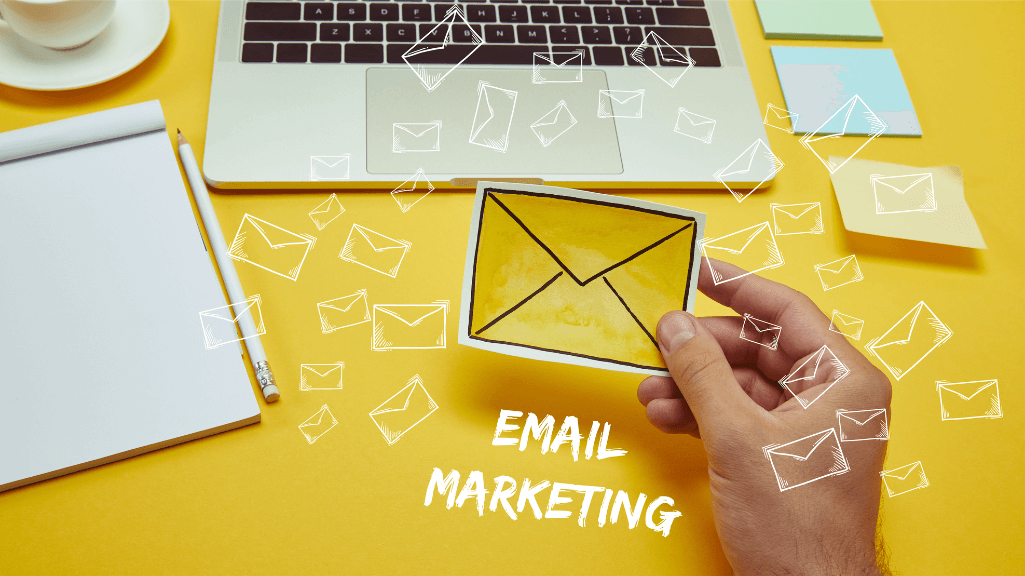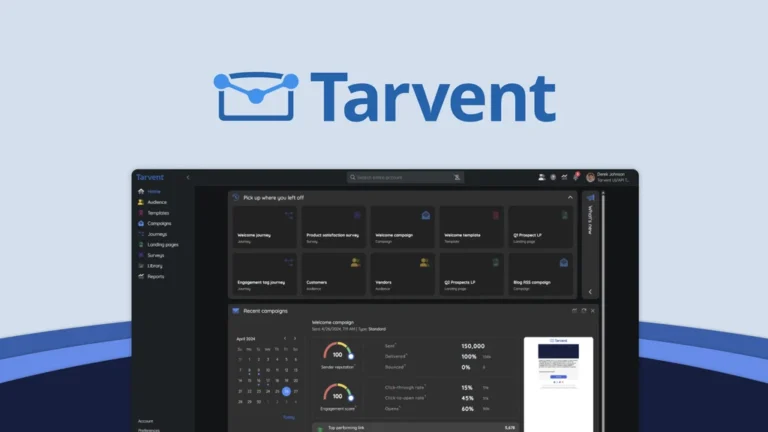The Best Email Marketing Tools: Features, Pricing, and Trends
When selecting the best email marketing tool, it’s essential to consider features like ease of use, automation capabilities, and customer support. Top tools offer intuitive interfaces for designing campaigns, robust automation for personalized email flows, and reliable analytics for tracking performance. Integration with other platforms and scalability to accommodate growth are also key factors. Evaluating these aspects ensures you choose a tool that effectively supports your marketing goals and enhances engagement.
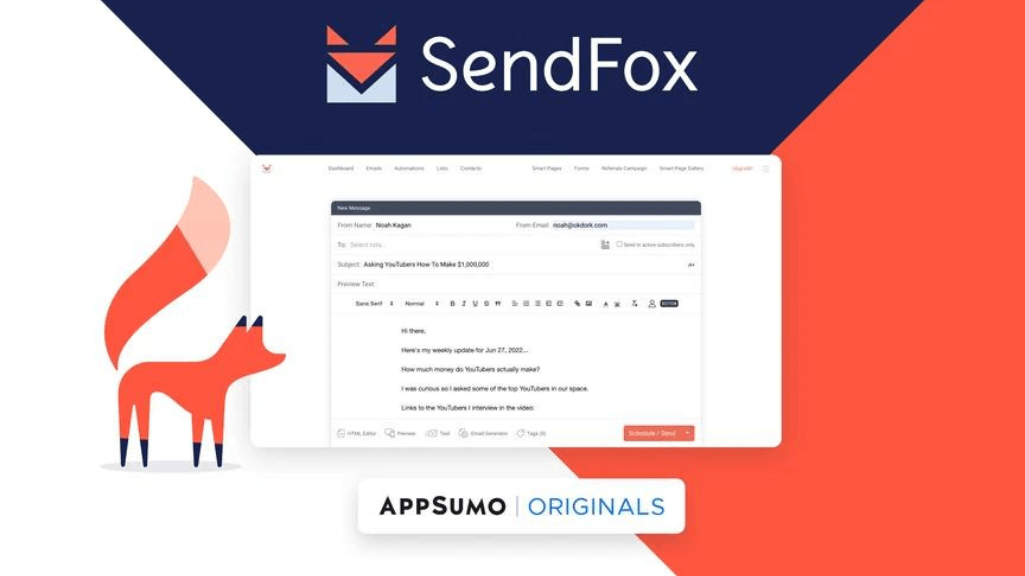
SendFox is an end-to-end system that lets you grow your email list and schedule, automate, and track emails to them.
1. Core Functionality in Email Marketing Tools
Alright, listen up. Email campaigns? They’re the stakes to your vampire. You need them sharp, reliable, and always ready. Whether you’re trying to win over new customers, engage existing ones, or re-engage those who have ghosted you (pun intended), it all boils down to having the right tools. So let’s go through the must-haves of a killer email marketing tool. We’re talking about core functionality that can make or break your campaigns. Ready? Let’s slay.
1.1 Email Campaign Creation
So, you’re about to kick off an email campaign. This is where the magic happens—well, not actual magic, just smart tools that make you look like a marketing wizard. First, you need an easy way to build those emails, without needing to crack open any books (or Google) for coding tips.
Email Blaster: Bulk Email Sending Capability for Mass Campaigns
This is your crossbow of email campaigns. You don’t have time to shoot one-by-one. You need a system that blasts your message to a crowd, whether it’s a hundred, a thousand, or a hundred thousand. Bulk email sending is key for reaching a massive audience quickly. It’s not just about sending a lot at once; it’s about doing it effectively. Spammy? Not if done right. More on that later.
Drag-and-Drop Builder
Who even has time for complicated setups? A drag-and-drop builder should feel like stacking blocks when you were a kid. Drop in your images, move your text, rearrange the buttons. It’s simple, fast, and doesn’t require coding. The best part? You get to see your masterpiece come together in real-time. It’s like painting, but for email.
HTML Editor
Now, for those of you who live on the edge and want full control, there’s the HTML editor. Maybe you’re feeling adventurous, or maybe you’ve got a developer in your squad. Either way, the HTML editor lets you go under the hood, tweak the code, and customize to your heart’s content. More power to you.
Templates Library
Look, not everyone is a Picasso when it comes to design. And that’s okay. A solid email campaign tool should come with a library of pre-designed templates that you can just plug and play. Whether you want something sleek, minimal, or colorful, it should be at your fingertips. Templates save you time and keep your emails looking polished.
A/B Testing
This is where things get fun—think of it like training with your best weapon. You test different versions of your email to see which one slays more effectively. Is it the subject line? Maybe the call-to-action button color? A/B testing allows you to find out what works and what doesn’t before you go all in. It’s basically a trial run for email supremacy.
Best Email Designs for Banks: Financial Industry-Specific Email Design Templates
If you’re working in the financial world, you can’t just throw together any ol’ design. Banks and other financial institutions need something trustworthy, clean, and professional. Specific email designs for banks should offer polished, secure-looking templates. No one wants to get a sketchy email from their bank, right?
No Show Campaign Mail: Specialized Templates for Event or Webinar No-Shows
Ever planned an event or webinar only for a bunch of people to go MIA? Yeah, frustrating. But, with a no-show campaign mail template, you can pull them back in. It’s an art, really. These templates should gently remind them what they missed while offering another opportunity to get involved. FOMO, anyone?

1.2 Automation & Workflow
Automation isn’t just the future—it’s the now. Who’s got time to send emails manually when you can let the system do it for you? Automation takes care of the repetitive stuff while you focus on the bigger picture, like strategy, creativity, and, well, saving the world (or at least your business).
Automated Drip Campaigns
Let’s say someone subscribes to your newsletter. Do you bombard them with everything at once? Nope. Instead, you set up a drip campaign. It’s like slowly dripping information over time, keeping them engaged without overwhelming them. The key? Timely, well-crafted emails that make your brand impossible to ignore.
Trigger-Based Automation
Trigger-based automation is like having superhuman reflexes. When a customer does something (opens an email, clicks a link, makes a purchase), an email is automatically sent in response. It’s personalized and immediate. No need to hit send manually. You set the conditions, and boom, it’s done.
Customer Journey Mapping
Understanding the customer journey is like knowing the backstory of your favorite character. It helps you understand their motivations, behaviors, and needs. Customer journey mapping allows you to visualize the steps a person takes from the first interaction to conversion. When you can map that, you can anticipate what emails they need, and when. Think of it as leading them through a series of mini-quests.
Event-Triggered Emails
These babies are sent out based on actions or events. Did someone leave items in their cart? Bam! They get a reminder email. Signed up for a webinar? Here’s a confirmation. Event-triggered emails make sure your customer always gets the right message at the right time.
Welcome & Abandonment Sequences
The first impression matters. Welcome sequences greet your new subscribers and introduce them to what you’re all about. On the flip side, abandonment sequences are for those who got distracted halfway through purchasing. It’s like sending a friendly nudge to say, “Hey, you forgot something. Still interested?”
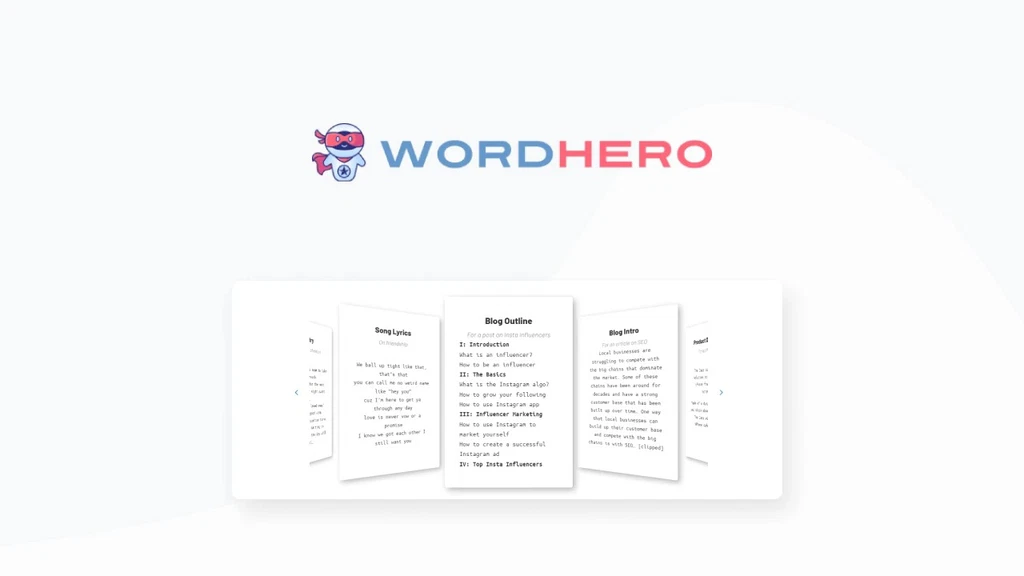
Use AI to generate original blog posts, ads, sales copy, emails, and more. Create original, human-like content in 1 click!
1.3 Segmentation & Targeting
Alright, listen closely. Not every customer is the same. You can’t just treat them like they are. Segmentation and targeting allow you to break down your audience into different groups, then personalize your emails for each one. More precision, better results.
List Segmentation
Why throw darts in the dark when you can target the bullseye? List segmentation lets you divide your audience into groups based on specific criteria. Maybe it’s demographics, purchase history, or email behavior. The more you segment, the more relevant your emails become. And relevant emails? They get opened.
Dynamic Content
Imagine sending one email, but it shows different content depending on who opens it. Magic, right? Well, dynamic content makes it possible. You can change text, images, and offers based on the recipient’s profile. It’s like personalizing a message for each person without having to manually rewrite the email 500 times. Game-changer.
Behavioral Targeting
This is when you start sending emails based on what people do (or don’t do). Did someone just download your free guide? Send them more helpful content. Did they open the last three emails but not click anything? Maybe it’s time for a special offer. Behavioral targeting gets you into the heads of your customers, so your emails feel less random and more like you’re reading their minds.
How to Find Business Owners’ Emails for B2B: Tools and Strategies for Collecting B2B Leads
Looking to go after business owners for a B2B campaign? You need the right tools to find those elusive email addresses. Use lead generation platforms, social media, or even industry-specific directories. There are tools out there like Hunter.io and LinkedIn Sales Navigator that make finding emails less of a mystery and more of a strategy.
Subscriber Tagging
Subscriber tagging is like giving each person in your audience a label based on their actions or preferences. It helps you categorize them and send more personalized content. Think of it as organizing your gear before battle—you know exactly who needs what and when.
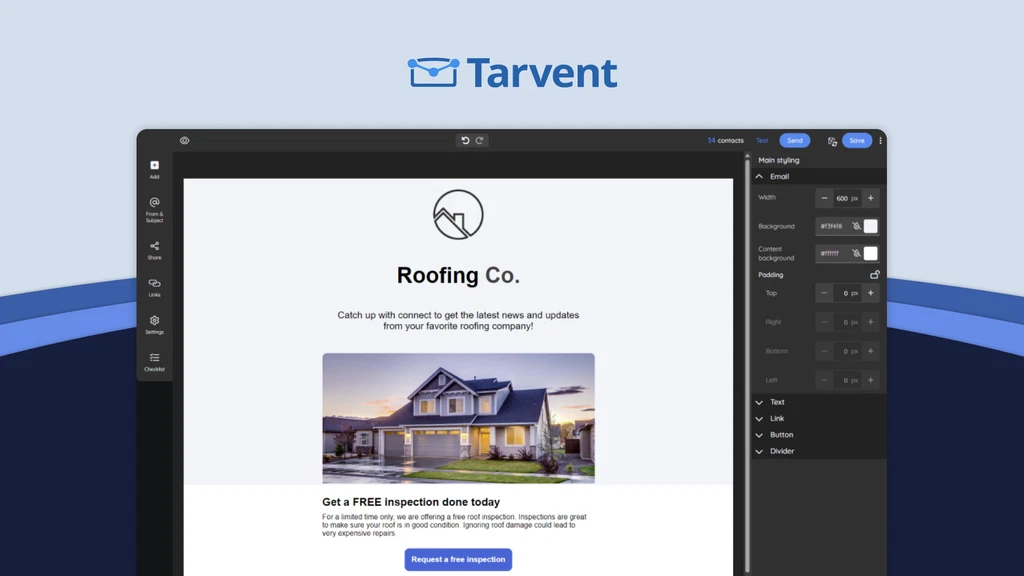
1.4 Deliverability
Even the best email campaign is worthless if it never hits the inbox. Deliverability is all about making sure your emails actually get where they need to go, rather than rotting away in the spam folder. Think of it as the trusty messenger delivering crucial intel.
Bounce Management
Bounces happen. Sometimes an email address is wrong, or a server is down. But if you’re not managing bounces, you’re hurting your deliverability score. Your email campaign tool should identify soft and hard bounces, handle them, and keep your list clean. The cleaner the list, the better your chances of landing in the inbox.
Spam Check
No one wants to be that sender—the one whose emails are flagged as spam. Before you hit send, your email campaign tool should run a spam check to ensure your email follows best practices. This includes checking for things like excessive links, spammy phrases, and proper image-to-text ratios.
Dedicated IPs
If you’re sending a large volume of emails, having a dedicated IP ensures that your reputation is based on your actions alone, not someone else’s. A shared IP means your fate is tied to other senders, good or bad. With a dedicated IP, it’s all on you, which can be a good thing if you’re following the rules.
Email Authentication (SPF, DKIM, DMARC)
This is the email world’s version of ID verification. You want to prove that you’re a legit sender. Authentication protocols like SPF, DKIM, and DMARC help verify that your emails are coming from where they say they are. It builds trust with email providers and boosts deliverability.
Inbox Placement Tools
It’s not just about making it past spam filters—you want your emails in the primary inbox, not tucked away in the promotions tab or worse, junk. Inbox placement tools test your emails to see where they’re likely to land and help you tweak them to improve those odds.
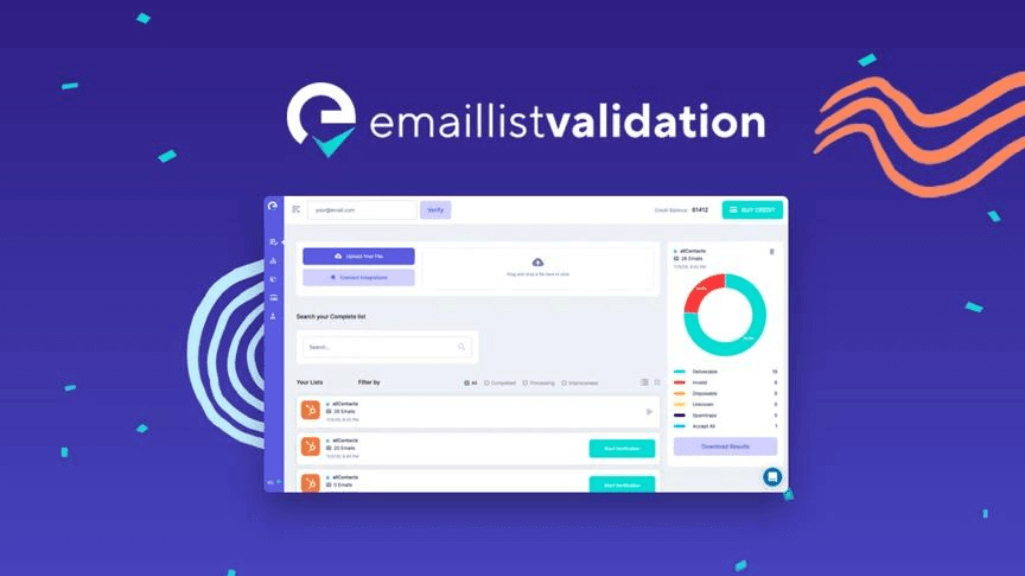
Email List Validation quickly and effectively cleans up your lists to make sure you’re landing in the right inbox.
2. Analytics & Reporting in Email Marketing Tools
Alright, now that we’ve covered the nuts and bolts of crafting and sending your email campaigns, it’s time to get into the fun stuff: analytics and reporting. This is where you stop guessing and start knowing what’s working and what’s, well, not so much. Imagine going into a fight without knowing your enemy’s weaknesses—yikes. That’s what it’s like sending emails without measuring their performance.
Data is power. And when it comes to email marketing, the more you know, the more you can sharpen your strategy and improve with each campaign. So, let’s break down how to track, analyze, and slay with precision.
2.1 Performance Metrics
First things first, you need to know which numbers matter. These performance metrics will tell you if you’re hitting your mark or missing it completely. Don’t worry, I’ll break it down in bite-sized chunks so you’re not drowning in jargon.
Open Rate
Think of this as the gateway to all the magic. The open rate tells you how many people are actually opening your emails. Simple, right? But also super important. A low open rate could mean your subject lines need work, or maybe your timing is off. Nail this, and you’re halfway there. Well, more like a quarter of the way—but still, it’s a start.
Click-Through Rate (CTR)
So, people are opening your emails—great! But are they doing anything with them? Your click-through rate shows you how many of those people actually click on the links inside your email. Whether it’s a button, image, or text link, CTR is key to knowing if your content is engaging and driving action.
Bounce Rate
Bounces happen when your email doesn’t reach its intended target. This could be because of a wrong email address, a full inbox, or maybe your emails got blocked by the recipient’s server. There are two types of bounces: hard and soft. Soft bounces are temporary issues, like a full inbox. Hard bounces? Not so temporary—usually, it’s an invalid or non-existent email address. Keeping your bounce rate low means maintaining a clean email list and avoiding any deliverability disasters.
Conversion Rate
Alright, this is the big one. Getting clicks is great, but what are those clicks leading to? The conversion rate tracks how many people not only clicked but actually took the desired action, like making a purchase, filling out a form, or downloading a resource. A high conversion rate means your email isn’t just pretty—it’s doing its job.
Unsubscribe Rate
No one likes getting dumped. But it happens. The unsubscribe rate tells you how many people decided they’re just not that into you anymore. While some attrition is normal, a high unsubscribe rate might mean your content isn’t resonating, or you’re emailing too frequently. It’s a sign to check in with your strategy and maybe do a little soul-searching—or just A/B testing.

2.2 Real-Time Reporting
We all love a good live-action play-by-play, right? Well, real-time reporting gives you just that. You don’t have to wait days (or weeks) to see how your email performed. With real-time data, you can tweak things on the fly, make improvements, and catch any issues before they become major problems.
Dashboard Overview
This is your command center. A solid email platform will give you a dashboard that shows all your campaign’s vital stats in one place. Open rates, CTR, bounces, and more—it’s all right there at your fingertips. Think of it like a bird’s eye view of everything you’ve sent out into the world.
Campaign-Level Reporting
While the dashboard gives you the big picture, campaign-level reporting zooms in on individual efforts. This type of reporting lets you see how each email campaign performed, broken down by all those juicy metrics we talked about earlier. Did one campaign perform better than another? This is where you find out why and apply those learnings.
Subscriber-Level Activity
Want to get really specific? Subscriber-level activity lets you see exactly what individual users are doing with your emails. Did Jane Doe open your email but ignore the call to action? Or did she click on every single link? This data is gold for fine-tuning your segmentation and targeting efforts. You’ll know exactly who’s engaged and who needs a little extra nudge.

2.3 Advanced Analytics
Now, we’re getting into the next level. Advanced analytics take all that basic reporting and crank it up a notch. With these tools, you’re not just seeing the “what”—you’re starting to understand the “why” behind your email performance. Let’s break it down.
Heatmaps
If you’ve ever wondered where people are clicking the most in your emails, heatmaps are your answer. They give you a visual representation of where subscribers’ eyes and clicks are going. It’s like seeing through their eyes—what draws them in, what they skim past. Use this data to adjust your design and focus on what’s grabbing attention.
ROI Tracking
Here’s where you measure the real bang for your buck. ROI tracking lets you see how much revenue your email campaigns are bringing in compared to what you’re spending. It’s critical to know if all your hard work (and dollars) is actually paying off. High ROI? You’re killing it. Low ROI? Time to rethink your strategy or experiment with new tactics.
Email Campaign Management: Detailed Analysis and Reporting for Managing Multiple Campaigns
If you’re running multiple campaigns at once (which, let’s be honest, you probably are), it’s essential to keep track of how they’re performing side by side. Email campaign management tools give you a comprehensive look at all your campaigns, so you can see which ones are driving results and which might need a little extra attention. It’s all about maximizing impact across the board.
Multi-Channel Attribution
It’s not just about emails anymore, folks. These days, your customers are interacting with you across multiple platforms—social media, websites, ads, you name it. Multi-channel attribution allows you to track how different channels work together to lead someone to conversion. Did they see an Instagram ad first, then open your email? Or maybe they clicked an email and then visited your website a few days later. This data helps you understand the full customer journey and make more informed decisions on where to focus your efforts.
Comparative Campaign Analysis
Sometimes, you need to play detective. Comparative campaign analysis lets you stack one campaign up against another to see which one performed better. Did that holiday promotion blow your last campaign out of the water? Why? Was it the timing, the subject line, or maybe the offer? By comparing campaigns, you’ll start to see patterns and can refine your strategy for even better results in the future.
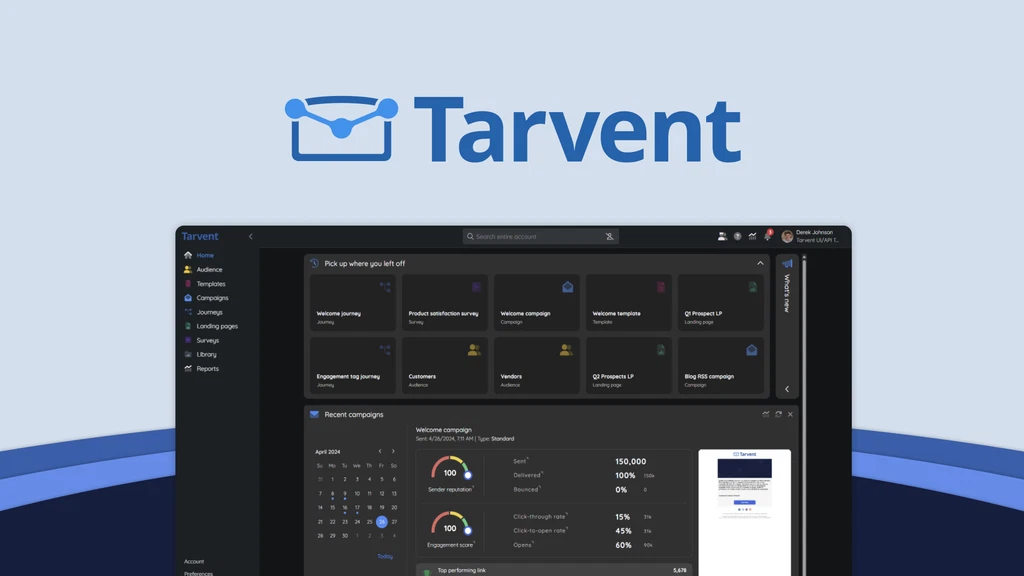
Tarvent is an email marketing platform makes designing, automating, & optimizing campaigns easier than ever.
3. Integrations & Compatibility
Alright, we’ve talked about creating email campaigns and analyzing their performance. Now, let’s dive into the glue that holds it all together: integrations and compatibility. Think of integrations as your sidekicks—the team of trusty tools that help your email marketing efforts soar to new heights. You’ve got your core functionality locked down, but if your email marketing platform can’t play nice with your other tools, it’s like fighting a battle without your favorite weapon. Not ideal.
Integrations make everything smoother, more powerful, and—let’s be real—way easier. Whether it’s syncing with your CRM, connecting to your e-commerce platform, or tracking your success with advanced analytics, integrations let all your systems talk to each other and work together like a well-oiled machine. Let’s break down the major ones you need.
3.1 CRM Integration
A good CRM (Customer Relationship Management) system is like your intel hub. It holds all the valuable data on your customers, from contact info to purchase history, interactions, and beyond. But what’s the point of having all that data if you can’t use it in your email marketing? This is where CRM integrations come in. They let you pull in all that juicy customer info and use it to personalize, target, and automate your campaigns. Here are the big players you should know about:
Salesforce
Salesforce is one of the most widely-used CRMs out there, and for good reason. When you integrate your email platform with Salesforce, you can sync contact data, create personalized campaigns, and even track the impact of your emails on sales. It’s like connecting your campaign strategy directly to your sales team’s mission.
HubSpot
HubSpot’s CRM is known for being intuitive and packed with marketing features. Integrating with HubSpot means you can combine your email marketing with your inbound marketing strategies seamlessly. Want to send tailored emails based on where someone is in the customer journey? HubSpot’s got you covered.
Zoho CRM
Zoho CRM integration brings in an added layer of simplicity and functionality. It’s great for smaller teams or businesses that want a straightforward CRM with tons of customization options. Integrating your emails with Zoho allows you to sync contacts, automate email workflows, and segment your lists based on the rich customer data in your CRM.
Pipedrive
For businesses that are laser-focused on sales, Pipedrive is a dream CRM. It’s designed to help sales teams track deals and customer interactions. When you integrate it with your email marketing, you can automatically trigger email campaigns based on where a prospect is in your sales pipeline, sending just the right message at the right time.
3.2 E-commerce Integration
If you’re running an online store, e-commerce integrations are essential. They help you sync your email marketing with your product data, customer orders, and site activity. This allows you to send personalized product recommendations, abandoned cart reminders, and post-purchase follow-ups. The result? More sales. Let’s check out the e-commerce heavyweights.
Shopify
Shopify is a big name in e-commerce, and its integration with email platforms is practically a must for any Shopify store owner. It enables you to send hyper-targeted emails based on customer purchases, abandoned carts, and browsing behavior. Plus, you can pull in your product catalog to feature dynamic product recommendations in your campaigns.
WooCommerce
Running your store on WordPress with WooCommerce? You’ll want to integrate your email marketing with WooCommerce to sync customer and product data effortlessly. This lets you automate personalized product offers, cart recovery emails, and purchase follow-ups. It’s all about turning those one-time buyers into repeat customers.
Magento
For larger online businesses that use Magento, email integration can be a game-changer. Magento’s platform is incredibly powerful but can be complex, so integrating it with your email marketing tools helps simplify things. Automatically send customer-specific offers, track order history, and create segmented email campaigns without breaking a sweat.
BigCommerce
BigCommerce, like Shopify, is a leading e-commerce platform. Its email integrations allow you to leverage customer data to create personalized campaigns. You can even automate post-purchase sequences and track revenue directly from your email campaigns. So, if you’re a BigCommerce user, this integration helps you stay connected to your customers while driving sales.
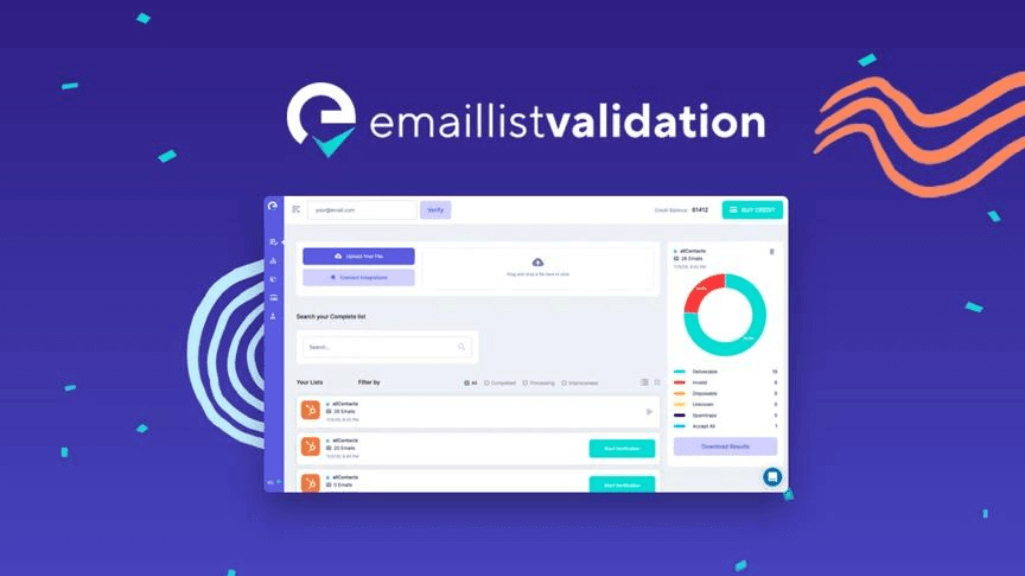
3.3 Analytics & Tracking Integration
You can’t just throw emails out into the void and hope for the best, right? Analytics and tracking integrations are your way of ensuring you can see exactly how your campaigns are performing—not just in your email platform but across the broader digital ecosystem. These integrations give you a complete view of how your emails contribute to your overall marketing and sales efforts.
Google Analytics
Google Analytics is the MVP of web tracking, so it’s crucial to have this integration. It allows you to track what happens after someone clicks through from your email. Are they bouncing from your site? Or maybe they’re sticking around and purchasing something. With Google Analytics integration, you can trace every action and tweak your email strategy accordingly.
Facebook Pixel
Facebook Pixel is key if you’re running ads on Facebook and Instagram. When you integrate your email marketing with Facebook Pixel, you can retarget users who have interacted with your emails. It’s a powerful way to bridge your email and social media campaigns, making sure you stay top-of-mind across multiple channels.
Google Ads
If you’re running paid search or display ads, integrating your email platform with Google Ads allows you to align your email and ad strategies. You can create custom audiences based on email behavior and serve them personalized ads to reinforce your messages. It’s like sending a follow-up email, but with an ad on their search or display feed.

3.4 Third-Party API Support
Now, if you’re the type who likes to get really hands-on and customize your setup, third-party API support is your go-to. APIs (Application Programming Interfaces) allow different software applications to talk to each other. This means you can connect your email marketing platform to just about any other system you want. It’s the ultimate way to build your dream tech stack.
How to Send Email Blast with Keap: Integration with Keap CRM for Mass Email Campaigns
Keap (formerly Infusionsoft) is a CRM designed for small businesses, and it’s all about automation. With Keap, you can send out mass email campaigns to your entire list or specific segments of it, directly from the CRM. The integration lets you create workflows that trigger emails based on customer activity, making sure you’re always reaching your audience at the right time without having to do it manually.
Zapier
Zapier is the Swiss Army knife of integrations. It connects pretty much every app you can think of. With Zapier, you can automate tasks between your email platform and other tools without writing a single line of code. For example, you can set it up so every new lead in your CRM automatically gets added to an email list. Or, if someone makes a purchase, they’re automatically moved to a different segment. The possibilities? Endless.
Custom APIs
Got some tech-savvy folks on your team? Custom APIs allow for totally unique integrations. If you’ve got a homegrown system or a tool that isn’t supported natively, custom APIs let you build out the connections you need. With custom APIs, you’re only limited by your imagination and developer skills.
Social Media Integration (Facebook, LinkedIn, Twitter)
Social media integration ensures your email campaigns aren’t working in isolation. Connect your email marketing platform to social channels like Facebook, LinkedIn, and Twitter to make sure your campaigns are cohesive across every platform. You can post automated updates when you send out a new campaign, or even sync audience data for cross-channel marketing efforts. It’s all about making your brand presence consistent everywhere your customers hang out.
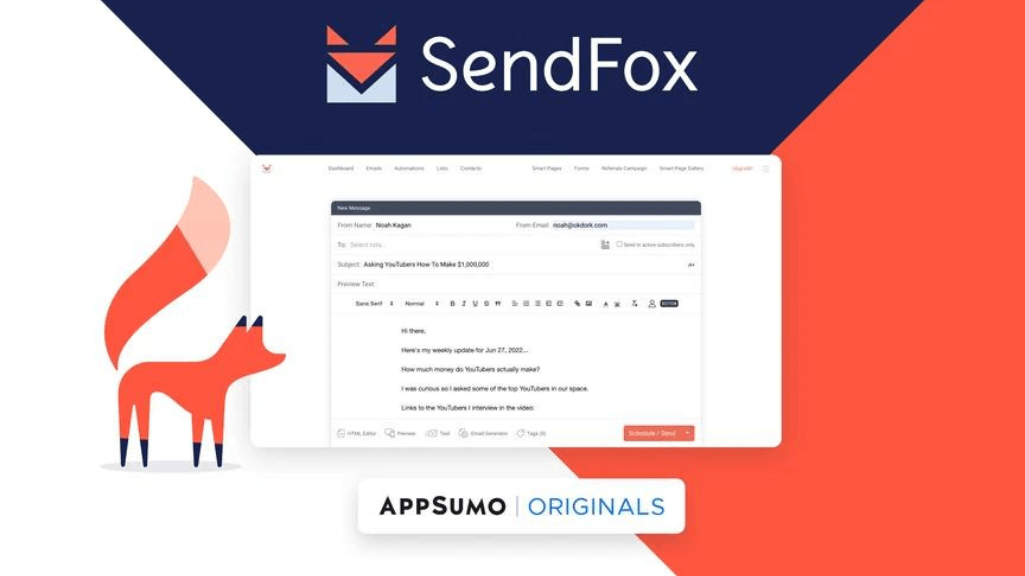
SendFox is an end-to-end system that lets you grow your email list and schedule, automate, and track emails to them.
4. User Experience (UX) & Support
We’ve covered the technical side of things—building campaigns, analyzing data, and integrating tools—but now let’s talk about how your email marketing platform feels to use. Because, let’s face it, if the platform is a nightmare to navigate, you’ll want to stake it in the heart faster than you can say, “not today.” That’s where user experience (UX) and support come in. Whether you’re a beginner just starting out or a seasoned pro, a platform that’s easy to use and backed by solid support can make or break your experience.
4.1 Ease of Use
If using your email platform feels like you’re trying to solve a cryptic puzzle, then no matter how powerful it is, you won’t get much use out of it. Ease of use is critical, and a platform that’s user-friendly will save you time, prevent headaches, and keep things running smoothly. Let’s look at some key elements that make for a killer user experience.
User-Friendly Interface
A user-friendly interface is like walking into a room and knowing exactly where everything is. You shouldn’t need a map to find the features you need. Buttons and menus should be clear, clean, and—most importantly—easy to understand. A great interface feels intuitive, making it simple to create campaigns, edit templates, and track performance without needing a PhD in software design.
Intuitive Navigation
You want your email platform to be easy to navigate. You shouldn’t have to dig through menus or tabs just to find basic features like sending a test email or scheduling a campaign. Intuitive navigation means the platform is laid out in a way that makes sense—everything you need is right where you expect it to be. No more endless clicking around!
Onboarding Tutorials
When you first dive into a new email marketing tool, a good onboarding process is a game-changer. Whether it’s a step-by-step guide, an interactive walkthrough, or just some helpful hints along the way, onboarding tutorials can help you get up and running fast. Think of it as a welcome party to get you familiar with the platform and avoid any growing pains.
Mobile Accessibility
We’re all on the go, and sometimes you need to check in on a campaign or make a quick change from your phone or tablet. A good email platform will offer mobile accessibility, whether through a mobile-friendly site or a dedicated app. It means you can keep things running smoothly no matter where you are—because life happens, and sometimes you’re not glued to your desk.
Make Marketing Emails with Lightspeed: Tools Promoting Speed and Efficiency in Email Creation
Speed is everything when you’re trying to pump out effective campaigns regularly. Tools that promote lightspeed email creation are a godsend. Drag-and-drop builders, quick templates, and even automated content suggestions can turn what used to be a time-consuming slog into something that’s done in no time. Efficiency doesn’t mean cutting corners; it means making the process smoother so you can focus on what matters most—your message.

4.2 Customer Support
Even the most user-friendly platforms run into hiccups. When you hit a snag, having solid customer support can make all the difference between resolving an issue quickly and being stuck in a tech loop from which there is no escape. Great customer support makes you feel like there’s always a safety net, so let’s talk about the types of support that should be at your fingertips.
24/7 Support
Your email campaigns don’t run on a 9-to-5 schedule, so neither should your support. Having 24/7 customer support means you can get help whenever you need it, whether it’s a quick fix or an urgent issue right before a major campaign goes live. Because let’s be honest—problems rarely pop up at a convenient time.
Live Chat
Sometimes you just need an answer—fast. Live chat support is one of the most efficient ways to get immediate help. No waiting around for email responses, no long hold times on the phone. It’s quick, convenient, and feels way more human. A friendly live chat agent can resolve your issues in real-time, which is great when you’re in the middle of a campaign crunch.
Email Support
For issues that aren’t super urgent or for those of us who like to think through our problems in detail, email support is still a solid option. You can describe your problem fully, send attachments (like error screenshots), and get a thoughtful, thorough response. Just make sure the platform’s email support team is responsive enough that you don’t feel like you’re sending messages into a black hole.
Knowledge Base
A robust knowledge base is like having a reference library at your disposal. It should be filled with helpful articles, how-to guides, and FAQs that cover everything from simple tasks (like uploading a list) to more advanced features (like setting up automation). It’s great for those DIY moments when you want to troubleshoot something on your own without waiting for support.
Community Forums
When a platform has an active community, you’ve got a whole squad of people to lean on. Community forums allow users to share tips, ask questions, and learn from each other’s experiences. Plus, if you’re facing an issue, chances are someone else has been there, done that—and maybe even posted the solution.

4.3 Training Resources
Email marketing platforms are packed with features, and even the most intuitive ones can have a bit of a learning curve. Having solid training resources at your disposal ensures you’re always leveling up your skills and getting the most out of your platform. Training resources help you become an email wizard—no spells required.
Webinars
Webinars are fantastic because they often go in-depth on specific features or strategies, usually led by experts who know the platform inside out. Attending live webinars gives you the chance to ask questions in real-time, while on-demand webinars let you learn at your own pace. It’s like attending a mini-class, but with way more practical applications.
Video Tutorials
For the visual learners out there, video tutorials are gold. Instead of reading through a step-by-step guide, you can watch someone do it right in front of you. Whether you’re setting up an automation, designing a custom template, or learning how to segment your audience, video tutorials give you a clear, visual roadmap to follow.
Documentation
Every platform needs solid documentation. This is your go-to for detailed, technical explanations on everything from API integrations to troubleshooting. While it might not be as fun to read as a blog post, good documentation is super handy when you need precise info on how things work under the hood.
Blog & Articles
Many email marketing platforms have blogs filled with articles that provide both educational content and inspiration. Whether it’s a deep dive into best practices or a fun article about email design trends, blogs are a great way to stay informed. Bonus points for platforms that keep their blog updated regularly, so you always have fresh content to learn from.
Certifications
Some platforms offer certification programs, which are fantastic if you’re looking to become an email marketing master (or just add another notch to your professional belt). Certifications often involve taking courses and passing exams that show you’ve got the skills to crush it in email marketing. They’re perfect for anyone looking to boost their credibility in the field or learn new skills.
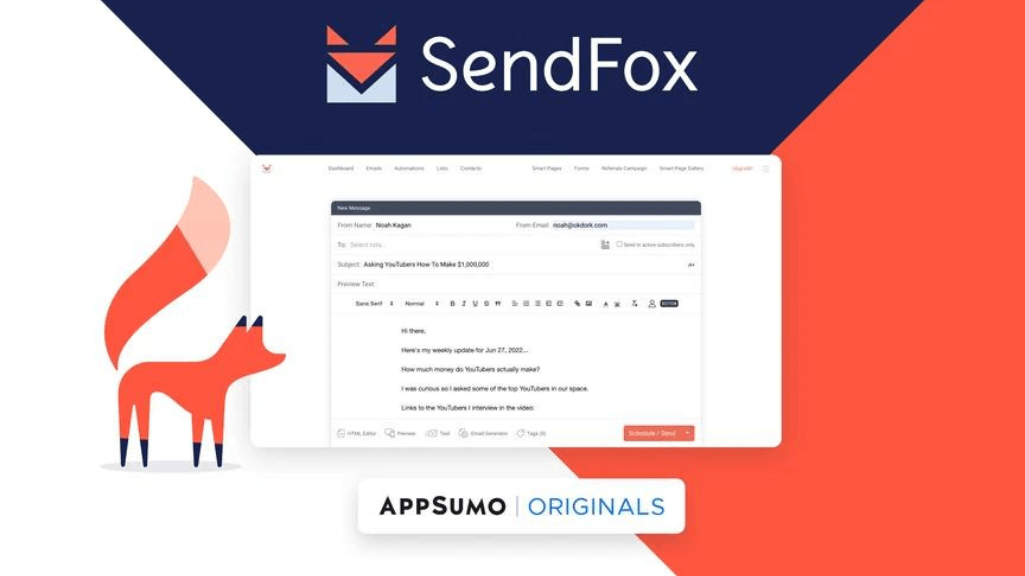
SendFox is an end-to-end system that lets you grow your email list and schedule, automate, and track emails to them.
5. Security & Compliance
In the world of email marketing, security and compliance are as crucial as crafting a compelling message. After all, your emails are not just about reaching your audience—they also involve handling sensitive data, respecting privacy laws, and ensuring your campaigns are secure. Let’s dive into the key areas of security and compliance to make sure your email marketing is not only effective but also trustworthy and legally sound.
5.1 Data Protection
Protecting your data and ensuring compliance with various regulations is non-negotiable. If you mishandle data or ignore privacy laws, you’re not only risking fines but also losing trust with your audience. Here’s a breakdown of essential data protection practices:
GDPR Compliance
The General Data Protection Regulation (GDPR) is a comprehensive data protection law in the European Union. It sets stringent rules on how companies collect, store, and manage personal data. For your email marketing, this means you need to get explicit consent before collecting personal data, provide a clear option to opt out, and ensure that you’re handling data with the utmost care. GDPR compliance isn’t just about avoiding fines; it’s about building trust with your audience by being transparent and responsible with their information.
CCPA Compliance
The California Consumer Privacy Act (CCPA) is another major regulation that affects how you handle personal data, particularly if you’re dealing with residents of California. It gives consumers the right to know what personal data is being collected, the purpose for collecting it, and the option to opt out of having their data sold. For email marketers, this means clear consent forms, easy-to-find privacy policies, and respecting users’ choices regarding their data.
CAN-SPAM Act
In the United States, the CAN-SPAM Act sets the rules for commercial email. It requires that you include a clear and conspicuous opt-out mechanism in every email, honor unsubscribe requests promptly, and include accurate sender information. Compliance with CAN-SPAM ensures that your email practices are ethical and legal, reducing the risk of penalties and maintaining your sender reputation.
Data Encryption
Data encryption is like locking up your email campaigns in a secure vault. It ensures that any data transferred between your email platform and your subscribers is scrambled and unreadable to unauthorized parties. Encryption protects sensitive information, such as personal details and payment data, from potential breaches or theft. When choosing an email platform, make sure it supports strong encryption protocols to keep your data safe and secure.

5.2 User Authentication
Ensuring that only authorized users have access to your email marketing platform is critical for security. Here are some user authentication measures that help protect your account:
Two-Factor Authentication (2FA)
Two-Factor Authentication adds an extra layer of security by requiring two forms of verification before granting access to your account. Typically, this means entering a password (the first factor) and then providing a second piece of information, such as a code sent to your phone (the second factor). 2FA makes it significantly harder for unauthorized users to gain access, even if they have your password.
IP Whitelisting
IP whitelisting allows you to specify which IP addresses are allowed to access your email platform. This adds an additional layer of security by restricting access to your account to known, trusted IPs. If someone tries to log in from an IP address that isn’t on the whitelist, they’ll be denied access. This is particularly useful for teams working from fixed locations or companies that want to add an extra security barrier.

5.3 Subscriber Privacy
Respecting your subscribers’ privacy and managing their data responsibly is not just about compliance; it’s also about building trust and maintaining a good reputation. Here’s how you can ensure subscriber privacy:
Consent-Based Subscription
Consent-based subscription is a cornerstone of ethical email marketing. You should always get explicit permission from individuals before sending them marketing emails. This involves having clear, opt-in forms where users can agree to receive your emails. It’s about giving them control over their inbox and respecting their choices.
Unsubscribe Management
Unsubscribe management is crucial for maintaining a healthy email list and respecting subscriber preferences. Every email you send should include an easy-to-find unsubscribe link. Once someone decides to opt out, their request should be processed promptly. A smooth unsubscribe process helps maintain your brand’s reputation and ensures compliance with email regulations.
Opt-In Forms
Opt-in forms are the first step in building your email list ethically. They should be clear, concise, and provide information about what subscribers can expect to receive. Make sure your opt-in forms comply with relevant privacy regulations by including details on how their data will be used and ensuring that their consent is explicit and informed.
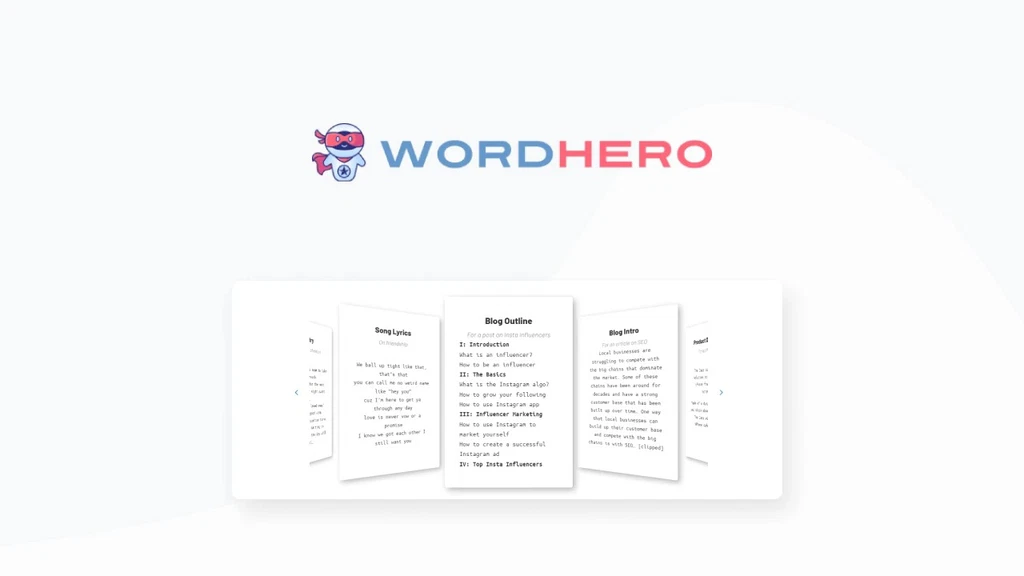
Use AI to generate original blog posts, ads, sales copy, emails, and more. Create original, human-like content in 1 click!
6. Audience & Use Case
When choosing an email marketing platform, it’s not a one-size-fits-all scenario. Your choice should be tailored to your specific needs, whether you’re running a small business or managing marketing for a large enterprise. Similarly, different industries have unique requirements and design preferences, and your email volume needs can greatly influence the platform you choose. Let’s dive into the audience and use case factors that will help you find the perfect fit for your email marketing efforts.
6.1 Business Size
Your business size plays a major role in determining which email marketing platform will suit you best. Whether you’re a small business just getting started or a large enterprise with complex needs, there’s a platform out there that fits.
Small Businesses
For small businesses, you need an email marketing platform that’s affordable, easy to use, and packed with essential features. Small business owners often wear many hats, so a platform that offers simplicity and automation can be a lifesaver.
Best Email Marketing Platform for Small Business: Look for platforms like Mailchimp or Constant Contact. These are user-friendly and offer a range of features that cater to small businesses. They provide intuitive interfaces, easy setup, and scalable features that can grow with your business. Plus, they often come with a library of templates and pre-built automation workflows that make it easy to get started.
Medium Enterprises
Medium enterprises have more sophisticated needs. You’ll likely need more advanced features like segmentation, automation, and analytics to manage your growing list of subscribers effectively.
Best Email Marketing Platform for Medium Enterprises: Platforms such as ActiveCampaign or Sendinblue are great options. They offer robust automation, advanced segmentation, and in-depth analytics. These platforms provide the tools you need to create more personalized and effective email campaigns, ensuring you can manage your medium-sized business’s email marketing needs with ease.
Large Enterprises
Large enterprises require email marketing platforms that can handle high volumes of emails, offer advanced reporting, and integrate seamlessly with other systems. Security and compliance features are also critical.
Best Email Marketing Platform for Large Enterprises: Look at platforms like HubSpot or Salesforce Marketing Cloud. These platforms are built to handle large-scale operations and offer advanced features such as custom reporting, complex automation workflows, and extensive integration capabilities. They also provide the support and scalability that large enterprises need.

6.2 Industry-Specific Use Cases
Different industries have unique needs and preferences when it comes to email marketing. Here’s a breakdown of some common industries and what to look for in an email marketing platform tailored to each.
E-commerce
E-commerce businesses need email platforms that integrate with their online stores and offer features like cart abandonment emails, product recommendations, and transactional emails.
Best Email Designs for Banks: For e-commerce, look for platforms like Klaviyo or Omnisend. They offer features tailored for online retail, such as automation for abandoned carts, dynamic product recommendations, and detailed performance analytics. You’ll also benefit from templates designed for product promotion and customer engagement.
SaaS
Software-as-a-Service (SaaS) companies often use email marketing for onboarding, product updates, and customer retention. Your platform should support detailed segmentation and automation to keep users engaged.
Best Email Marketing Platforms for SaaS: Platforms like Intercom or Drip are well-suited for SaaS businesses. They offer robust automation features, advanced segmentation, and analytics to track user engagement and retention. They also support personalized messaging that can enhance customer onboarding and ongoing engagement.
Nonprofits
Nonprofits need to engage donors and supporters through compelling storytelling and fundraising campaigns. Features that facilitate easy design, segmentation, and analytics are crucial.
Best Email Marketing Platforms for Nonprofits: Look into platforms like Mailchimp or Campaign Monitor. They offer nonprofit-friendly pricing, templates designed for fundraising and advocacy, and features that support donor segmentation and engagement. Plus, they provide tools to help track campaign performance and optimize your outreach.
Education
Educational institutions often use email marketing to communicate with students, parents, and alumni. They need features that support event promotion, newsletters, and personalized communications.
Best Email Marketing Platforms for Education: Platforms like HubSpot or AWeber are excellent for educational institutions. They offer tools for creating engaging newsletters, managing event registrations, and segmenting lists by student grade, interests, or alumni status. Their automation features can help streamline communications and keep your audience informed and engaged.
Hospitality & Travel
In the hospitality and travel industry, email marketing is key to promoting deals, managing bookings, and engaging with customers before and after their trips.
Best Email Marketing Platforms for Hospitality & Travel: Consider platforms like MailerLite or GetResponse. They offer features like automation for booking confirmations, promotional campaigns for travel deals, and dynamic content to personalize messages based on user preferences. Their analytics tools help track campaign effectiveness and customer engagement.

6.3 Email Volume Needs
The volume of emails you need to send plays a significant role in determining which platform is right for you. Whether you’re sending out a few thousand emails or millions, the right platform will ensure your campaigns run smoothly.
Low Volume (<10,000 Emails per Month)
If you’re sending fewer than 10,000 emails per month, you can opt for platforms that are cost-effective and offer essential features without breaking the bank.
Best Platforms for Low Volume: Platforms like Mailchimp or Moonsend are ideal. They provide features suitable for smaller email lists, including user-friendly design tools, basic automation, and essential analytics. Their pricing structures are also designed to accommodate lower email volumes without overpaying.
Medium Volume (10,000–100,000 Emails per Month)
For medium email volumes, you’ll need a platform that can handle a higher number of sends and provides advanced features for segmentation and analytics.
Best Platforms for Medium Volume: Consider platforms like Sendinblue or ActiveCampaign. They offer scalable solutions that can manage medium volumes efficiently, along with features like advanced segmentation, automation, and detailed reporting. Their plans are designed to accommodate growing lists and more frequent email campaigns.
High Volume (>100,000 Emails per Month)
High-volume senders need a robust platform that can handle large quantities of emails without compromising deliverability or performance. You’ll also want advanced features for managing and analyzing large email campaigns.
Best Platforms for High Volume: Look into platforms like Salesforce Marketing Cloud or Oracle Eloqua. These platforms are built for high-volume sending and offer enterprise-grade features such as advanced analytics, extensive automation capabilities, and high deliverability rates. They’re designed to scale with your needs and provide the tools necessary to manage and optimize large-scale email campaigns effectively.
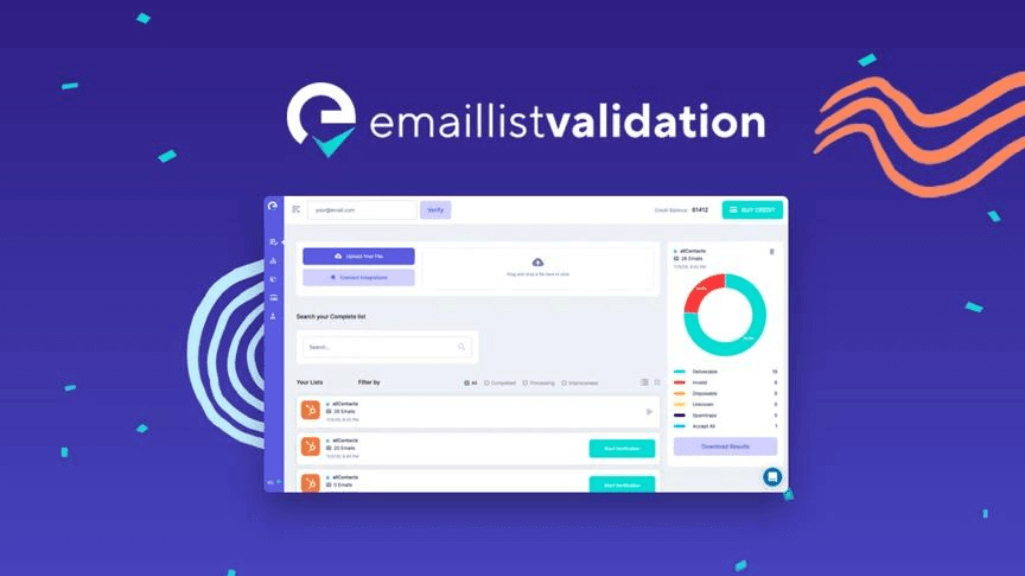
Email List Validation quickly and effectively cleans up your lists to make sure you’re landing in the right inbox.
7. Pricing & Plans
Understanding the pricing and plans of email marketing platforms is crucial for choosing the right one for your needs and budget. Different platforms offer a variety of pricing models, tiers, and additional costs, so it’s important to break it all down. Here’s a comprehensive look at pricing and plans for email marketing platforms to help you make an informed decision.
7.1 Pricing Model
When it comes to pricing models, email marketing platforms offer several options. Each has its own set of benefits depending on your business size, email volume, and specific needs.
Monthly Subscription
Monthly subscription plans are quite common and typically include a set number of emails per month, along with various features. This model offers predictability in costs and often includes access to all or most features of the platform.
- Pros: Predictable costs, often includes all features, scalable as your business grows.
- Cons: Can be pricey if your email volume fluctuates significantly.
Pay-As-You-Go
Pay-as-you-go plans charge you based on the number of emails you send or the volume of your usage. This model is ideal if your email volume varies or if you prefer to pay based on actual usage rather than a flat monthly fee.
- Pros: Flexibility in payment, you pay only for what you use.
- Cons: Costs can be unpredictable, potentially higher if email volume increases.
Free Tier
Many platforms offer a free tier with basic features and limitations on email volume and list size. This is a great way to test out a platform before committing to a paid plan.
- Pros: No cost to start, useful for small-scale operations or testing.
- Cons: Limited features and support, often comes with restrictions on email volume and list size.
Custom Pricing (Enterprise)
For large enterprises with complex needs, custom pricing plans are available. These plans are tailored to fit specific requirements, including high email volumes, advanced features, and dedicated support.
- Pros: Tailored to specific needs, includes enterprise-level features and support.
- Cons: Can be expensive, often requires negotiation and a detailed consultation.
Email Marketing Pricing: When evaluating pricing, consider the overall cost structure including the number of emails, features, and additional services. It’s essential to get a detailed cost breakdown from the provider to avoid unexpected expenses.
Managed Email Marketing: Some platforms offer full-service email marketing, where they handle campaign management and strategy. This is ideal for businesses looking for expert help with email marketing but comes at an additional cost.

7.2 Pricing Tiers
Pricing tiers typically range from basic to premium or enterprise levels. Each tier offers different features and levels of support. Here’s a breakdown of what you might expect:
Basic Plan
The basic plan usually includes essential features for email marketing, such as a certain number of emails per month, basic automation, and limited support.
- Features: Basic email templates, limited automation, basic reporting.
- Best For: Small businesses or startups with modest email marketing needs.
Professional Plan
The professional plan offers more advanced features, including enhanced automation, more detailed analytics, and better support options.
- Features: Advanced automation, detailed reporting, A/B testing, additional integrations.
- Best For: Growing businesses or medium enterprises that need more sophisticated tools and support.
Premium/Enterprise Plan
Premium or enterprise plans are designed for large businesses with extensive needs. These plans offer the most comprehensive features, including advanced customization, dedicated support, and high-volume email capabilities.
- Features: All advanced features, dedicated account manager, custom integrations, high email volume support.
- Best For: Large enterprises or businesses with complex needs and high email volumes.
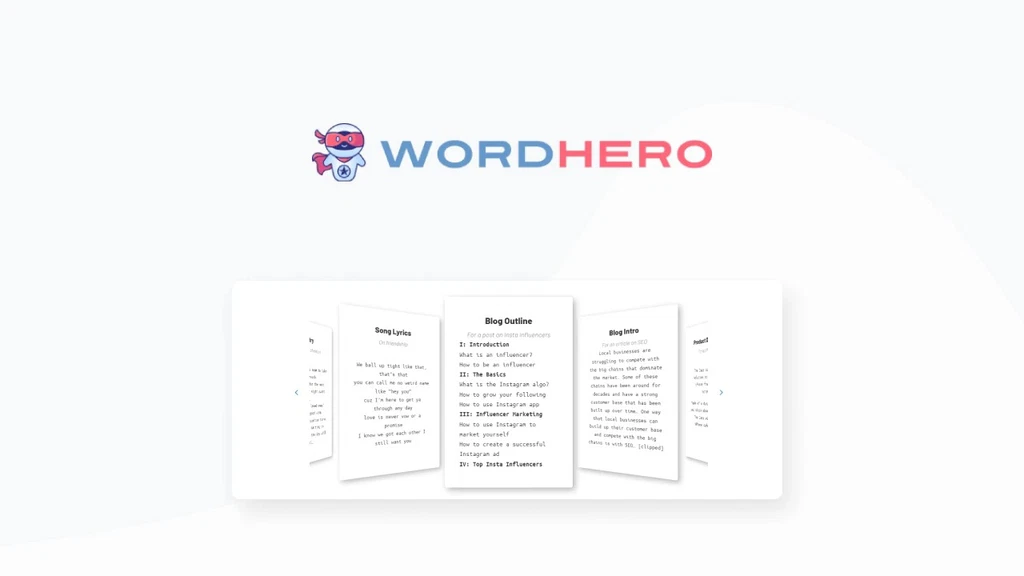
7.3 Additional Costs
In addition to the base pricing, there may be additional costs associated with using an email marketing platform. Here’s a breakdown of potential extra costs:
Email Advertising Cost
If you’re running email ads or campaigns that involve paid placements, this cost will vary depending on the platform and the scale of your campaign.
- Details: Pricing for email ads typically depends on the ad’s reach, targeting options, and duration. It’s important to factor these costs into your overall email marketing budget.
Email Blast Cost
The cost of sending mass email campaigns can vary based on your platform’s pricing model. High-volume senders might face higher costs for large-scale email blasts.
- Details: Some platforms charge based on the number of emails sent, while others may include email blasts as part of a subscription plan.
Cost per Subscriber
Certain platforms charge based on the size of your email list. As your list grows, the cost can increase, so it’s important to understand how subscriber numbers affect your pricing.
- Details: Pricing may be tiered based on list size, with costs increasing as you add more subscribers.
Additional Users
If you have multiple team members who need access to the platform, there might be additional costs for extra user accounts.
- Details: Platforms often include a set number of users with each plan, with extra charges for additional accounts.
Extra Features (e.g., Dedicated IP)
Some advanced features, such as dedicated IP addresses or enhanced deliverability options, may come with additional costs.
- Details: Dedicated IPs can improve email deliverability but typically involve an extra fee. Other premium features might also be available at an additional cost.
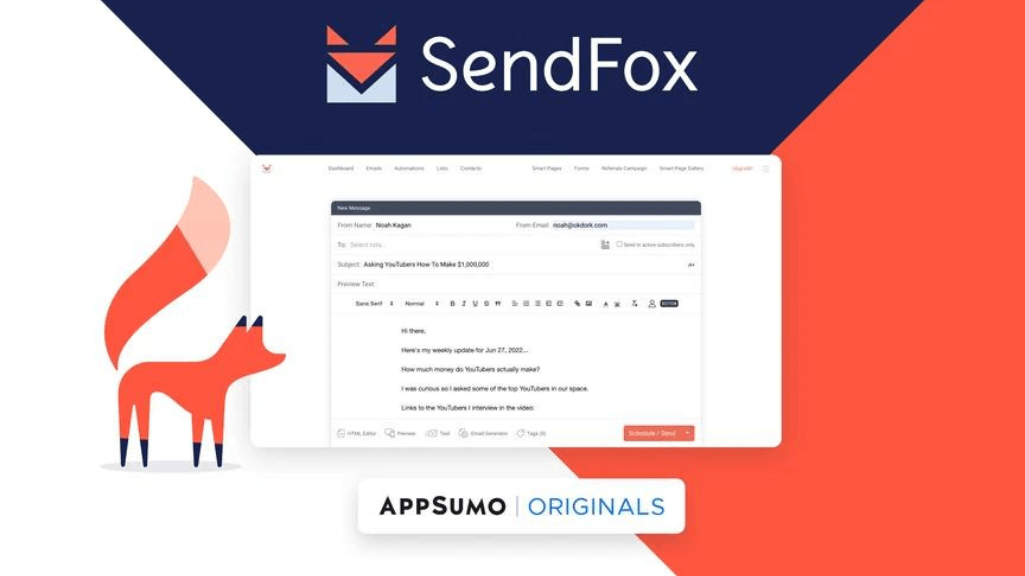
SendFox is an end-to-end system that lets you grow your email list and schedule, automate, and track emails to them.
8. Reputation & Reviews
When evaluating an email marketing platform, understanding its reputation and how it’s perceived by other users is crucial. Reputation and reviews can give you insight into the platform’s reliability, customer support, and overall performance. Let’s dive into the different aspects of reputation and reviews to help you make an informed decision.
8.1 Customer Satisfaction
Customer satisfaction can be gauged through various channels, including user reviews, case studies, and client testimonials. Here’s a breakdown of how to assess this aspect:
User Reviews (Trustpilot, G2, etc.)
User reviews are a valuable source of information about a platform’s strengths and weaknesses. Platforms like Trustpilot and G2 aggregate reviews from real users, providing a broad perspective on customer satisfaction.
- Pros: Provides honest feedback from actual users, highlights common issues and praised features.
- Cons: Reviews can sometimes be biased, so it’s important to look at the overall trend rather than individual comments.
Mostly Mail: When looking at reviews for a specific email marketing tool, check platforms like Trustpilot and G2 to see how it stacks up against competitors. Pay attention to recurring themes in the reviews, such as ease of use, customer support quality, and feature effectiveness.
Case Studies
Case studies offer in-depth insights into how businesses have used the email marketing platform to achieve their goals. They often include metrics, challenges faced, and how the platform helped overcome those challenges.
- Pros: Provides detailed examples of success stories and practical applications.
- Cons: May not cover the full range of use cases or potential issues.
Mostly Mail: Look for case studies related to the email marketing tool to see how other businesses have benefited from it. These studies can offer practical insights into how the platform performs in real-world scenarios.
Client Testimonials
Client testimonials are personal endorsements from users who have experienced the platform firsthand. They can provide valuable insights into user satisfaction and the platform’s impact on their business.
- Pros: Offers personal and direct feedback about the platform.
- Cons: Testimonials may be selectively positive, so consider them alongside other review sources.
Mostly Mail: Seek out testimonials from users who have similar needs to yours. This can help you understand how well the platform might fit your specific requirements.

8.2 Industry Recognition
Industry recognition can indicate a platform’s credibility and performance. Awards, certifications, and reviews from influencers and analysts can provide additional validation.
Awards
Awards from industry organizations or publications can be a strong indicator of a platform’s excellence. These awards often recognize outstanding performance in areas such as innovation, customer service, and feature set.
- Pros: Provides third-party validation of the platform’s quality and performance.
- Cons: Awards may not cover all aspects of the platform’s functionality or user experience.
Mostly Mail: Check if the email marketing tool has received any awards for its performance, innovation, or customer service. This can be a positive sign of its reputation in the industry.
Certifications
Certifications from reputable organizations or industry bodies can demonstrate a platform’s adherence to best practices and standards.
- Pros: Indicates compliance with industry standards and best practices.
- Cons: Certifications alone don’t guarantee a platform’s suitability for your specific needs.
Mostly Mail: Look for any certifications that the email marketing tool has received, especially those related to data security, privacy, or email deliverability.
Influencer/Analyst Reviews
Reviews and endorsements from industry influencers and analysts can provide expert opinions on the platform’s strengths and weaknesses.
- Pros: Offers expert insights and comprehensive evaluations.
- Cons: Influencers and analysts may have their own biases or preferences.
Mostly Mail: Search for reviews or evaluations from well-known industry analysts or influencers. Their expertise can offer valuable context and in-depth analysis.
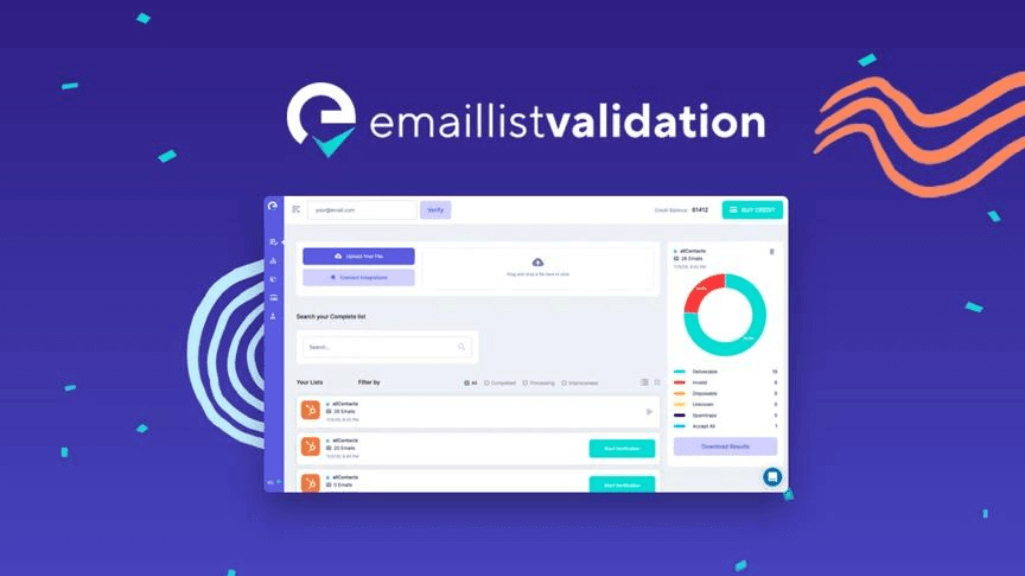
8.3 Reputation in Specific Regions
A platform’s reputation can vary depending on the region. Understanding how it is perceived in different areas can help you choose a platform that is well-regarded in your specific market.
North America
In North America, platforms are often evaluated based on their ability to handle high email volumes, integrate with other tools, and provide strong customer support.
- Pros: Reflects the platform’s performance in a major market with diverse needs.
- Cons: May not fully represent performance in other regions.
Mostly Mail: Check how the email marketing tool is rated and reviewed in North America. Look for feedback on its performance, support, and features specific to this region.
Europe
European markets may have specific requirements related to data protection and GDPR compliance. Platforms with strong reputations in Europe are likely to be compliant and reliable.
- Pros: Provides insight into how well the platform meets European data protection standards.
- Cons: May not reflect the platform’s performance in non-European markets.
Mostly Mail: Investigate how the email marketing tool is perceived in Europe, focusing on its compliance with GDPR and other local regulations.
Asia-Pacific
In the Asia-Pacific region, platforms are evaluated based on their ability to handle diverse languages, local integrations, and regional customer support.
- Pros: Highlights the platform’s adaptability to regional needs and languages.
- Cons: Regional reviews may not be as widely available.
Mostly Mail: Look into reviews and feedback from users in the Asia-Pacific region. Consider how well the platform supports regional languages and provides local customer support.
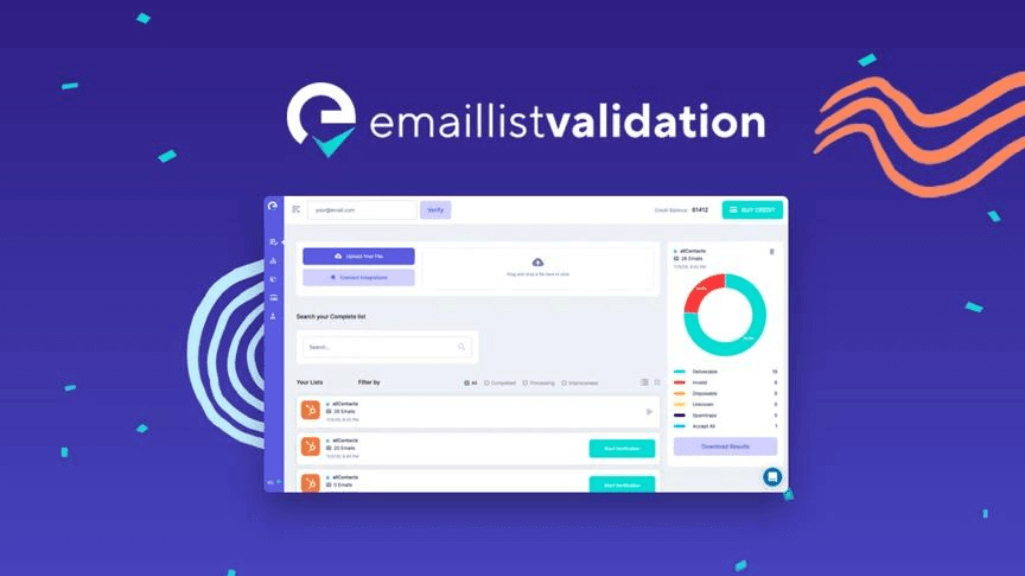
Email List Validation quickly and effectively cleans up your lists to make sure you’re landing in the right inbox.
9. Customization & Extensibility
When it comes to email marketing, the ability to customize and extend your platform is crucial for tailoring campaigns to your brand’s needs and making the most of your email strategy. Whether you’re looking to create unique templates, add custom code, or even white label your email marketing efforts, understanding your options can help you choose the right platform. Let’s explore the various aspects of customization and extensibility.
9.1 Customizable Templates
Customizable templates are essential for creating emails that reflect your brand and engage your audience effectively. Here’s how you can make the most of customizable templates:
Industry-Specific Templates
Templates designed for specific industries can help you create emails that are tailored to your sector’s unique needs. For instance, financial institutions, e-commerce stores, and educational institutions often require different design elements and messaging strategies.
- Pros: Provides a starting point that aligns with industry standards and best practices.
- Cons: Limited flexibility if your needs are very specific or niche.
Best Practices: Look for platforms that offer a library of industry-specific templates. This ensures that your emails are not only visually appealing but also relevant to your industry’s requirements. For example, financial industry templates might include features like secure transaction buttons and compliance-related disclaimers.
Responsive Design
Responsive design ensures that your emails look great on all devices, from desktops to smartphones. This is crucial as more people read emails on mobile devices.
- Pros: Improves user experience across different devices, leading to higher engagement rates.
- Cons: May require additional testing to ensure compatibility across all devices and email clients.
Best Practices: Choose a platform that offers responsive design capabilities for all templates. This will help you maintain a professional appearance and improve click-through rates, regardless of the device your recipients use.

9.2 Custom Code Injection
For those with specific needs or advanced technical requirements, custom code injection can offer greater flexibility and control over your email design and functionality.
HTML/CSS for Advanced Customization
Injecting HTML and CSS allows you to create highly customized email designs that go beyond what’s available in pre-made templates. This is ideal for businesses that need a unique look or have specific branding requirements.
- Pros: Provides complete control over design elements and layout.
- Cons: Requires knowledge of HTML and CSS, which might not be ideal for everyone.
Best Practices: Opt for a platform that supports custom HTML and CSS injection if you have specific design needs or want to create highly tailored email templates. Ensure that the platform also provides tools for previewing and testing these designs to avoid rendering issues.
JavaScript Integration for Forms
Integrating JavaScript can enhance the functionality of your email forms, such as adding dynamic content or interactive elements.
- Pros: Enables advanced functionality like form validation and real-time updates.
- Cons: Limited support in email clients for JavaScript, and it may not work universally.
Best Practices: While JavaScript can enhance forms, be cautious about relying too heavily on it due to limited support in some email clients. Use it primarily for landing pages or other web-based forms where compatibility is less of an issue.

9.3 White Labeling
White labeling allows you to rebrand an email marketing platform as your own. This is particularly useful for agencies or businesses that want to offer email marketing services under their own brand.
White Label Email Marketing Software
White labeling involves customizing the platform’s appearance and branding so that it aligns with your own brand. This includes changing logos, color schemes, and other visual elements.
- Pros: Provides a branded experience for your clients, helping you build brand loyalty and recognition.
- Cons: May involve additional costs and setup time.
Best Practices: If you’re an agency or offer email marketing services, choose a platform that offers robust white labeling options. This will enable you to present a professional, branded interface to your clients, enhancing your service offering.
Branded Emails
Branded emails ensure that all communication sent through your platform reflects your brand’s identity. This includes custom email signatures, headers, and footers.
- Pros: Strengthens brand identity and consistency in all email communications.
- Cons: Requires initial setup and ongoing management to maintain branding consistency.
Best Practices: Ensure that the platform supports full branding customization for emails, allowing you to include your company’s logo, colors, and other branding elements. This helps reinforce your brand’s presence in every email you send.
Custom Domains
Custom domains allow you to send emails from your own domain rather than a generic or shared domain. This enhances your brand’s professionalism and improves deliverability.
- Pros: Enhances credibility and brand recognition, and can improve deliverability.
- Cons: May require additional setup and configuration.
Best Practices: Choose a platform that allows you to set up custom domains for sending emails. This ensures that your emails come from a branded domain, which can help increase open rates and reduce the likelihood of your emails being marked as spam.
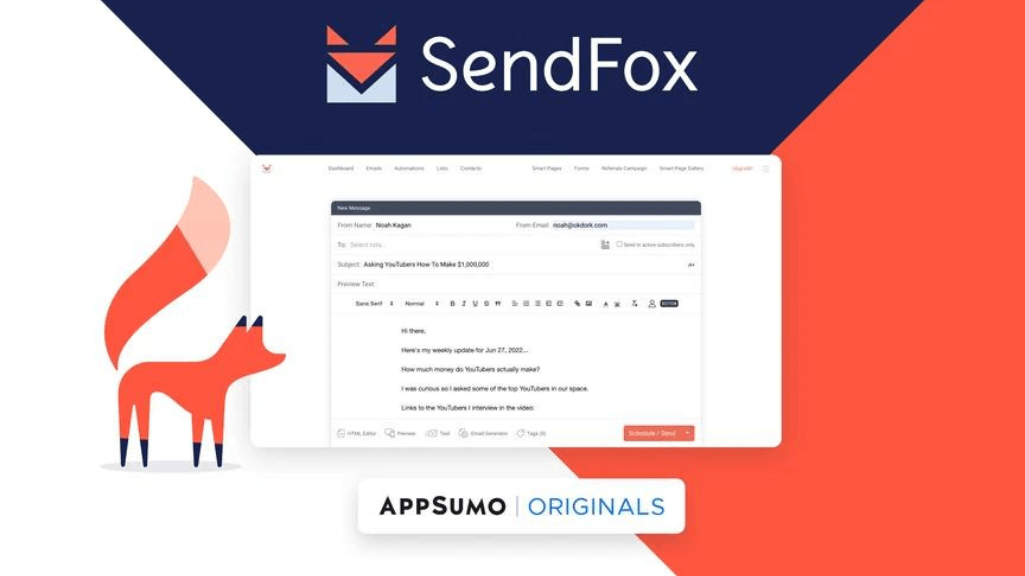
SendFox is an end-to-end system that lets you grow your email list and schedule, automate, and track emails to them.
10. Additional Features
In addition to core functionalities, many email marketing platforms offer a range of additional features that can enhance your campaigns and streamline your marketing efforts. These features can help you collect feedback, engage with customers across multiple channels, and even manage entire campaigns through outsourcing. Let’s explore some of these valuable extras.
10.1 Surveys & Forms
Surveys and forms are essential tools for gathering feedback and collecting information from your audience. Here’s how different types of surveys and forms can be utilized:
In-Email Surveys
In-email surveys allow you to collect feedback directly within the email itself, making it easy for recipients to share their opinions without leaving their inbox.
- Pros: High response rates due to convenience, immediate feedback.
- Cons: Limited question types and formatting options.
Best Practices: Use in-email surveys for quick feedback on specific questions or to gauge interest in new products. Ensure the survey is short and straightforward to encourage participation.
Landing Page Forms
Landing page forms are used on dedicated web pages to capture leads or gather information from visitors. These forms are often designed to complement your email campaigns.
- Pros: Customizable and can be tailored to specific campaigns, can capture more detailed information.
- Cons: Requires users to navigate away from their email, which may reduce conversion rates.
Best Practices: Design landing page forms with a clear call-to-action and minimal fields to optimize conversion rates. Ensure they align with your email campaign’s goals.
Popup Forms
Popup forms appear on your website or landing pages, typically triggered by user behavior such as time spent on the page or scrolling.
- Pros: Effective for capturing leads, highly visible.
- Cons: Can be intrusive if not implemented correctly.
Best Practices: Use popup forms sparingly to avoid annoying visitors. Ensure they are well-timed and offer something of value, like a discount or exclusive content, to encourage sign-ups.

10.2 SMS & Push Notifications
Integrating SMS and push notifications with your email marketing can create a more comprehensive communication strategy. Here’s how these features can be used:
SMS Campaign Integration
SMS campaigns allow you to send text messages directly to your subscribers’ mobile phones. This can be a powerful way to reach customers with time-sensitive offers or updates.
- Pros: High open rates, immediate delivery.
- Cons: Limited message length, may incur additional costs.
Best Practices: Use SMS for urgent notifications, special promotions, or reminders. Ensure messages are concise and valuable to the recipient to avoid being marked as spam.
Push Notification Campaigns
Push notifications are messages that pop up on users’ devices, whether they are browsing your website or using a mobile app. They can drive engagement and remind users of important updates.
- Pros: Direct and immediate, can drive traffic and engagement.
- Cons: Can be perceived as intrusive if overused.
Best Practices: Implement push notifications for important updates, new content alerts, or special offers. Allow users to customize their notification preferences to enhance their experience.

10.3 Social Media Sharing
Social media sharing features can help you extend the reach of your email campaigns by making it easy for recipients to share content with their networks. Here’s how you can utilize these features:
Social Media Email Widgets
Social media email widgets are buttons or links within your emails that allow recipients to share content on their social media profiles.
- Pros: Increases the reach of your content, encourages social sharing.
- Cons: Effectiveness can vary based on the recipient’s social media habits.
Best Practices: Include social media sharing buttons in your emails to encourage recipients to share content with their networks. Choose platforms that are most relevant to your audience.
Shareable Campaigns
Shareable campaigns are designed with features that make it easy for recipients to forward the email to friends or colleagues.
- Pros: Expands your email reach organically, can lead to new subscribers.
- Cons: May require additional setup and testing to ensure effectiveness.
Best Practices: Create shareable content with strong calls-to-action and easy-to-use forwarding options. Track the success of these campaigns to measure their impact.
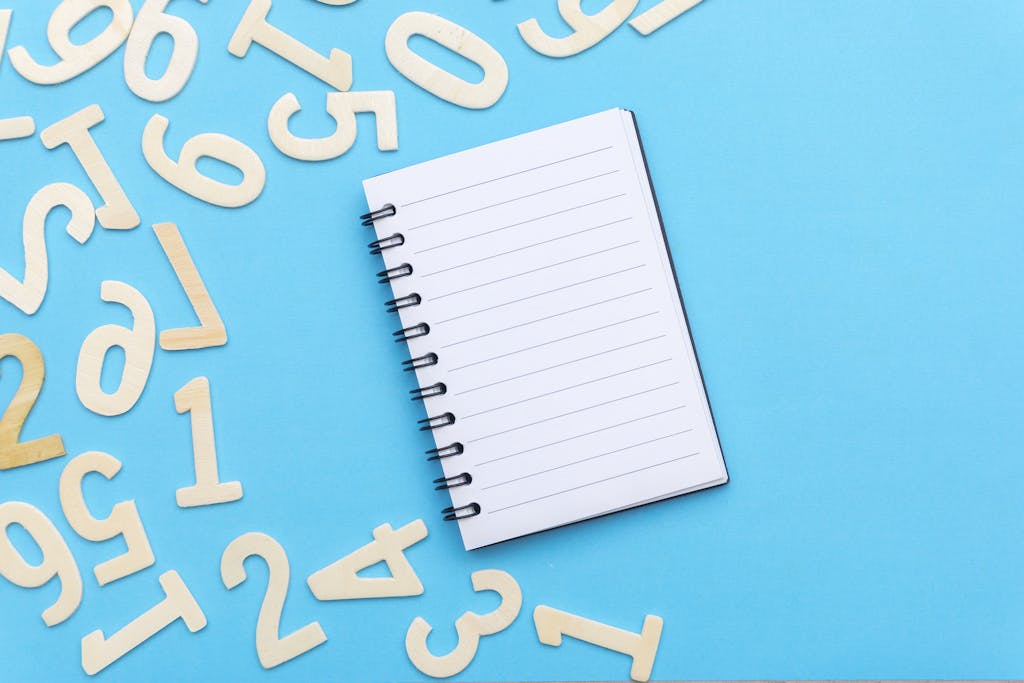
10.4 Landing Pages
Landing pages are dedicated web pages designed to capture leads or promote specific offers. They are often linked from email campaigns and are essential for converting visitors into subscribers or customers. Here’s how landing pages can be used:
Landing Page Builder
A landing page builder allows you to create custom landing pages without needing extensive coding skills. These builders often come with drag-and-drop functionality and pre-designed templates.
- Pros: Easy to use, allows for quick creation of custom pages.
- Cons: Limited flexibility compared to custom-coded pages.
Best Practices: Use a landing page builder to quickly create high-converting pages for specific campaigns. Ensure the design is consistent with your email content and has a clear call-to-action.
Lead Capture Pages
Lead capture pages are designed specifically to collect contact information from visitors. They typically include forms where visitors can enter their details in exchange for something of value, like an eBook or a discount.
- Pros: Effective for generating leads, customizable to fit campaign goals.
- Cons: Requires good design and copywriting to be effective.
Best Practices: Create lead capture pages with a strong, clear offer and a simple form. Test different versions to see what works best for your audience.

10.5 Outsource Email Marketing
For businesses that prefer to focus on their core activities, outsourcing email marketing can be a practical solution. Here’s how outsourced services can benefit you:
Full-Service Providers
Full-service email marketing providers handle all aspects of your email campaigns, from strategy and design to execution and analysis. This can be particularly useful for businesses that lack the internal resources or expertise to manage campaigns in-house.
- Pros: Expert handling of campaigns, saves time and resources.
- Cons: Can be costly, less control over day-to-day operations.
Best Practices: Choose a full-service provider with a proven track record in your industry. Ensure they understand your brand and goals to deliver effective campaigns.
Targeted Email Marketing Services
Targeted email marketing services focus on creating and managing campaigns aimed at specific audience segments. This can help you achieve better results by tailoring messages to different groups.
- Pros: Highly personalized campaigns, better targeting and segmentation.
- Cons: May involve higher costs for specialized services.
Best Practices: Work with providers who offer targeted services based on detailed audience analysis. This ensures your campaigns are reaching the right people with the right messages.
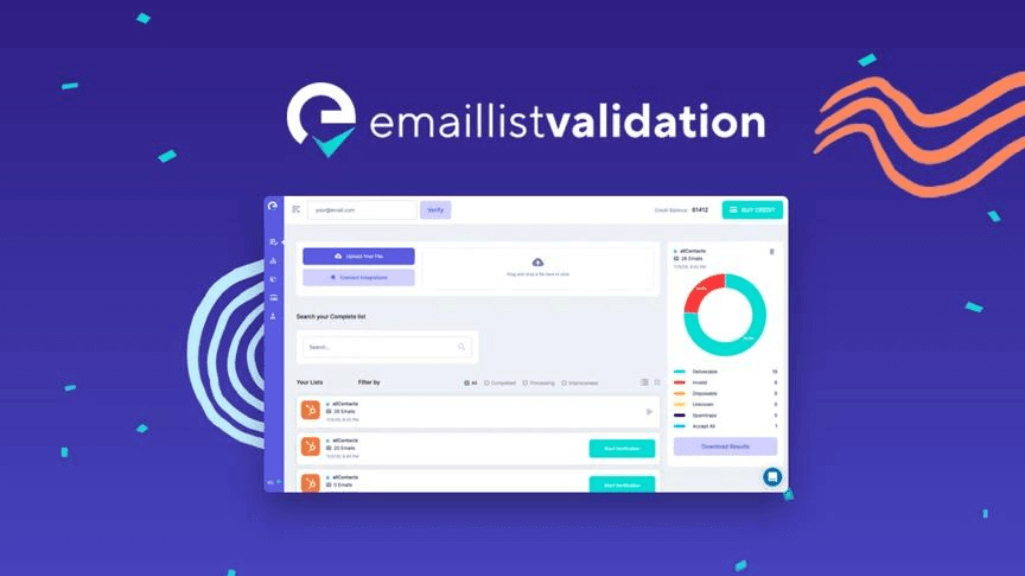
Email List Validation quickly and effectively cleans up your lists to make sure you’re landing in the right inbox.
11. Emerging Trends & Innovations
The world of email marketing is constantly evolving, driven by advancements in technology and changing consumer expectations. Staying on top of emerging trends and innovations can give you a competitive edge and help you craft more effective campaigns. Here’s a look at some of the latest developments in email marketing.
11.1 AI-Powered Tools
Artificial Intelligence (AI) is transforming email marketing by enhancing personalization, optimizing delivery times, and predicting trends. Here’s how AI-powered tools are making an impact:
AI-Generated Content
AI-generated content uses algorithms to create personalized email content based on user data and behavior. This can include everything from subject lines and body text to product recommendations.
- Pros: Saves time on content creation, improves relevance and personalization.
- Cons: May require fine-tuning to ensure the content aligns with your brand voice.
Best Practices: Leverage AI-generated content to tailor your emails to individual recipients. Ensure that the content is reviewed to maintain consistency with your brand and messaging.
Predictive Analytics
Predictive analytics involves using historical data and machine learning algorithms to forecast future trends and behaviors. In email marketing, this can help predict which recipients are most likely to engage with your content or make a purchase.
- Pros: Enhances targeting accuracy, improves campaign ROI.
- Cons: Requires a robust data set and may involve complex analysis.
Best Practices: Use predictive analytics to refine your segmentation and targeting strategies. This allows you to send more relevant emails and improve overall campaign effectiveness.
Smart Send Time Optimization
Smart send time optimization uses AI to determine the best times to send emails based on individual recipient behaviors. This ensures that your emails arrive when recipients are most likely to engage.
- Pros: Increases open rates and engagement, optimizes send times for each recipient.
- Cons: May require integration with advanced analytics tools.
Best Practices: Implement smart send time optimization to maximize the impact of your emails. Regularly review and adjust based on performance data to fine-tune your strategy.
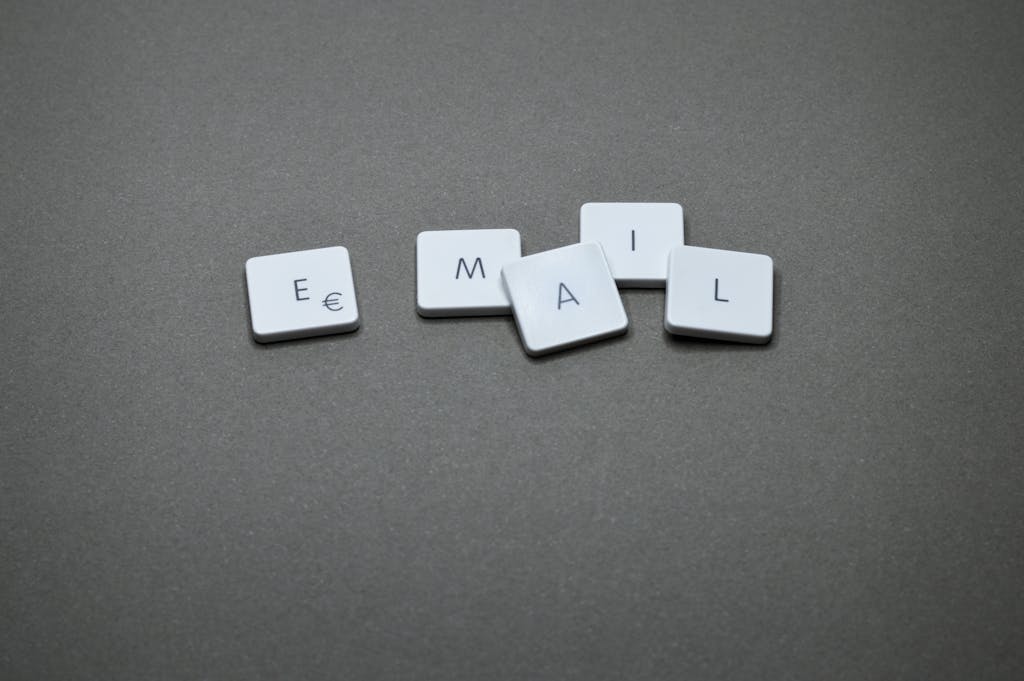
11.2 Omni-Channel Campaigning
Omni-channel campaigning involves coordinating your marketing efforts across multiple platforms to create a seamless and integrated experience for your audience.
Multi-Platform Messaging
Multi-platform messaging ensures that your brand’s message is consistent across various channels, including email, social media, and SMS. This approach helps reinforce your message and increases overall visibility.
- Pros: Provides a unified brand experience, improves customer engagement.
- Cons: Requires careful coordination and consistency across channels.
Best Practices: Develop a cohesive multi-platform strategy that aligns with your email campaigns. Ensure that your messaging is consistent and complements other channels for a seamless customer experience.
Cross-Device Synchronization
Cross-device synchronization involves ensuring that your email content and user experience are consistent across different devices, such as desktops, tablets, and smartphones.
- Pros: Enhances user experience, improves accessibility.
- Cons: Requires testing and optimization for various devices and screen sizes.
Best Practices: Optimize your email designs for different devices to ensure a consistent and user-friendly experience. Test your emails on multiple devices and platforms to identify and resolve any issues.
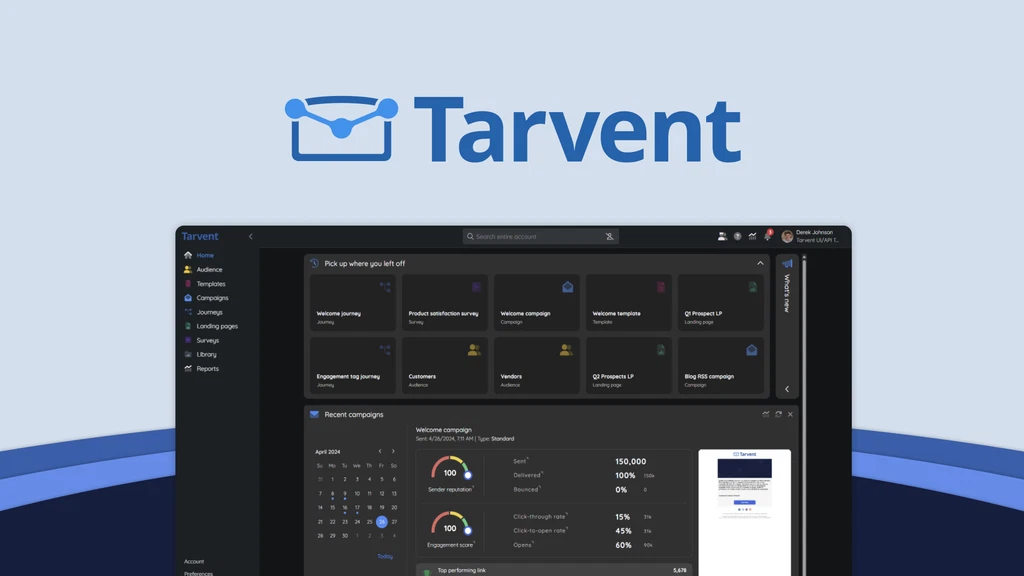
11.3 Interactive Emails
Interactive emails are designed to engage recipients through interactive elements and dynamic content. These innovations can make your emails more engaging and drive higher levels of interaction.
AMP for Email
AMP (Accelerated Mobile Pages) for email allows for dynamic content within emails, such as interactive forms, carousels, and real-time updates. This makes emails more engaging and functional.
- Pros: Enhances interactivity, provides a richer user experience.
- Cons: Limited support across all email clients, may require additional setup.
Best Practices: Use AMP for email to add interactive elements that encourage engagement and conversions. Be mindful of compatibility and test your emails thoroughly to ensure they display correctly.
Embedded Video/Media
Embedded video and media allow you to include videos, animations, or other rich media directly within your emails. This can capture attention and convey your message more effectively.
- Pros: Increases engagement, makes content more dynamic and appealing.
- Cons: May increase email size and can have limited support in some email clients.
Best Practices: Use embedded video and media to highlight key messages or product demonstrations. Optimize media files to reduce email size and ensure compatibility with major email clients.
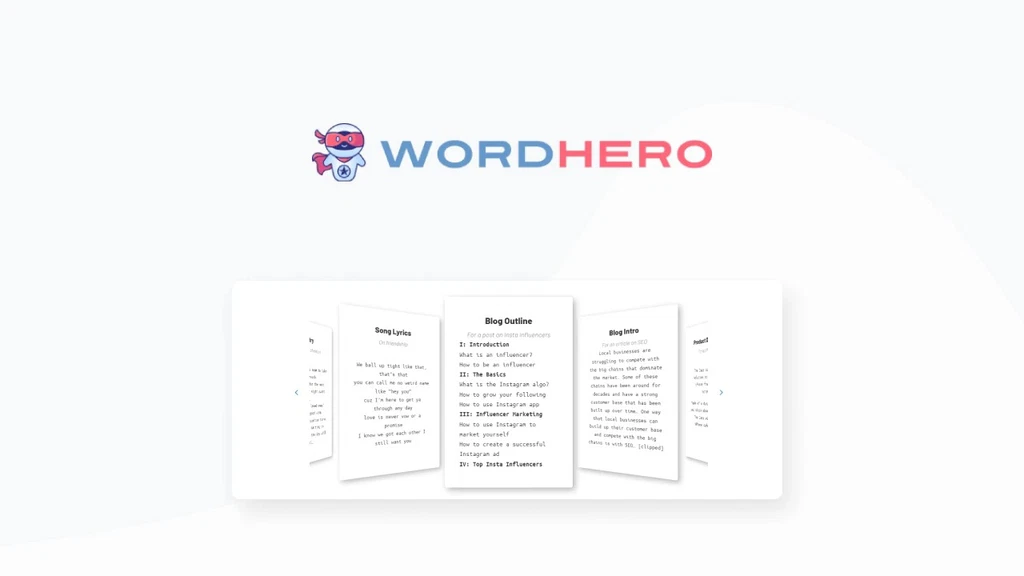
Use AI to generate original blog posts, ads, sales copy, emails, and more. Create original, human-like content in 1 click!
12. Monetization & Income Generation
Email marketing isn’t just a tool for building relationships and driving engagement; it can also be a lucrative revenue stream if approached strategically. Whether you’re looking to monetize your email efforts directly or tailor campaigns for specific industries like betting, there are several methods to explore. Here’s how you can leverage email marketing for income generation.
12.1 Make Money Sending Emails
Monetizing email marketing involves various strategies, especially for those in affiliate marketing or other revenue-focused roles. Here’s how you can turn your email campaigns into a source of income:
Affiliate Marketing
Affiliate marketing involves promoting products or services from other companies and earning a commission on any sales or actions generated through your referrals.
- How It Works: Include affiliate links or banners in your emails, encouraging subscribers to click through and make purchases.
- Pros: Potential for passive income with minimal additional effort.
- Cons: Earnings depend on conversion rates and may require a sizable subscriber base.
Best Practices: Choose affiliate programs that align with your audience’s interests and needs. Ensure that your emails offer genuine value and don’t come across as overly promotional.
Sponsored Content
Sponsored content involves including third-party advertisements or promotional material within your emails. Companies pay you to feature their content, products, or services.
- How It Works: Partner with brands that want to reach your audience, and include their content in your email newsletters or campaigns.
- Pros: Generates direct income from sponsorships.
- Cons: May affect the perception of your emails if not managed carefully.
Best Practices: Work with reputable sponsors whose products or services are relevant to your subscribers. Clearly label sponsored content to maintain trust with your audience.
Premium Subscriptions
Offering premium or subscription-based content through email can provide a steady revenue stream. Subscribers pay for exclusive content or access to special offers.
- How It Works: Create a tiered subscription model where basic content is free, but premium content or offers require a paid subscription.
- Pros: Generates recurring income and can build a loyal subscriber base.
- Cons: Requires ongoing content creation and subscriber management.
Best Practices: Provide high-quality, valuable content that justifies the subscription fee. Offer free trials or sample content to attract subscribers.
Product Sales
Directly selling your own products or services through email can be an effective monetization strategy. Promote your offerings and drive sales directly through your email campaigns.
- How It Works: Use emails to showcase your products or services, include calls-to-action, and provide purchase links.
- Pros: Provides a direct revenue stream from sales.
- Cons: Requires effective sales strategies and a well-maintained product or service.
Best Practices: Create compelling and visually appealing emails that highlight your products’ benefits. Use personalized recommendations and exclusive offers to drive conversions.

12.2 Bet Marketing
Email marketing in the betting or gambling industries requires careful attention to compliance and best practices due to the nature of the content and legal restrictions. Here’s how to tailor your email campaigns for this industry:
Targeted Campaigns
Bet marketing involves targeting specific audience segments with tailored offers and promotions related to betting or gambling.
- How It Works: Segment your audience based on their interests, past behavior, or location, and send them relevant betting opportunities or promotions.
- Pros: Increases the relevance of your emails and boosts engagement rates.
- Cons: Requires careful segmentation and personalization.
Best Practices: Use data and analytics to target your audience effectively. Offer personalized betting tips or promotions based on their preferences and previous interactions.
Compliance Guidelines
Betting and gambling are highly regulated industries with strict compliance guidelines. Ensure your email campaigns adhere to these regulations to avoid legal issues.
- How It Works: Follow industry regulations, including age restrictions, responsible gambling messages, and licensing requirements.
- Pros: Ensures legal compliance and protects your business from potential fines or penalties.
- Cons: Requires ongoing awareness and adherence to complex regulations.
Best Practices: Familiarize yourself with the legal requirements in your region or the regions where your audience resides. Include responsible gambling messages and ensure that all promotions are compliant with relevant laws.
Promotional Offers
Creating compelling promotional offers can drive engagement and conversions in the betting industry. Use email campaigns to highlight special deals, bonuses, or new betting opportunities.
- How It Works: Promote special offers or bonuses through your emails to attract bettors and encourage sign-ups.
- Pros: Can increase engagement and drive traffic to your betting platform.
- Cons: Must be carefully designed to comply with advertising regulations.
Best Practices: Highlight clear and attractive offers in your emails. Ensure that all terms and conditions are clearly stated to avoid misunderstandings and comply with advertising standards.
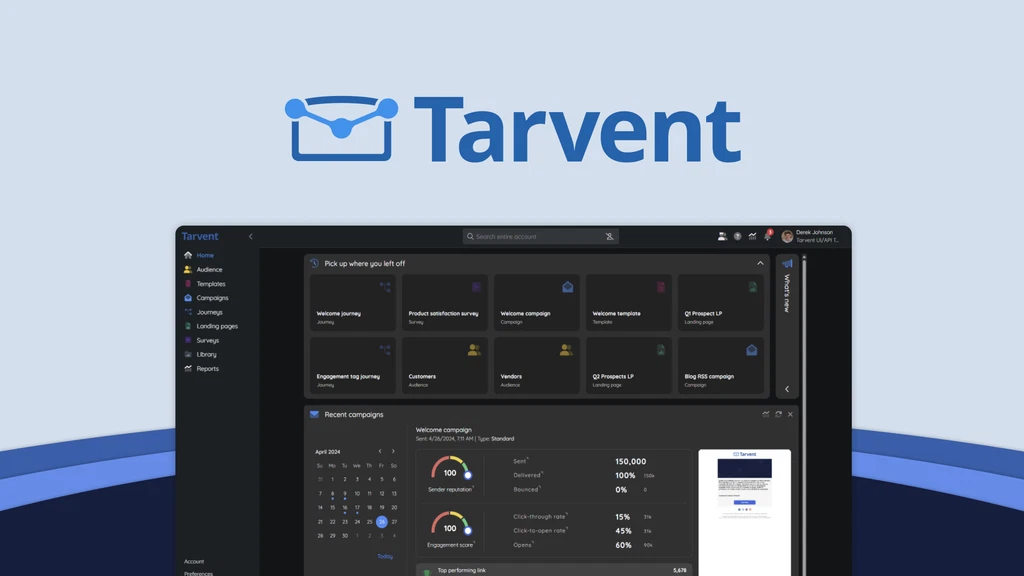
Tarvent is an email marketing platform makes designing, automating, & optimizing campaigns easier than ever.
13. Platform-Specific Tools
In the vast landscape of email marketing, different tools cater to various needs, from managing newsletters to ensuring top-notch deliverability and handling large-scale group emailing. Here’s a guide to some of the best platform-specific tools available today.
13.1 Best Newsletter Software
When it comes to creating, distributing, and managing newsletters, specialized software can streamline the process and enhance your email marketing efforts. Here’s a look at some top options for newsletter-focused tools:
Mailchimp
Mailchimp is a popular choice for newsletter creation and management, offering a user-friendly interface and a range of features suitable for both beginners and advanced users.
- Key Features: Drag-and-drop email builder, extensive template library, automation, A/B testing, and detailed analytics.
- Pros: Easy to use, extensive integration options, and robust free tier.
- Cons: Pricing can become high for larger lists or advanced features.
Best Practices: Use Mailchimp’s automation features to send timely newsletters and segment your audience to deliver personalized content.
Constant Contact
Constant Contact is well-known for its straightforward approach to newsletter management, making it a great choice for small to medium-sized businesses.
- Key Features: Customizable templates, email tracking, list management, and event marketing tools.
- Pros: User-friendly, strong customer support, and effective for managing lists and campaigns.
- Cons: Limited automation compared to some competitors.
Best Practices: Leverage Constant Contact’s list segmentation and event management tools to create targeted and engaging newsletters.
ConvertKit
ConvertKit is designed with creators in mind, offering features tailored for bloggers, podcasters, and other content creators who need effective newsletter management.
- Key Features: Visual automation builder, tag-based subscriber management, and landing page creation.
- Pros: Excellent for managing subscribers and creating automated email sequences.
- Cons: Limited template options compared to other platforms.
Best Practices: Utilize ConvertKit’s automation and tagging features to nurture your subscribers and deliver personalized content.
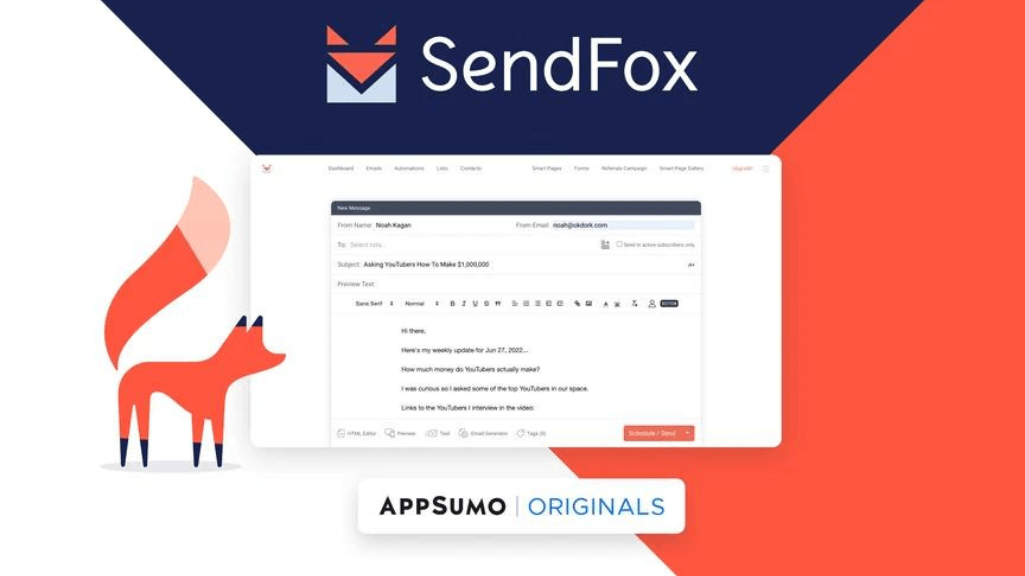
13.2 Good Mail
Good Mail refers to email marketing software or tools known for their exceptional deliverability, ensuring your emails reach your subscribers’ inboxes and avoid spam folders. Here’s a look at some tools renowned for their deliverability:
Sendinblue
Sendinblue combines email marketing with SMS messaging, offering a comprehensive solution with a focus on deliverability.
- Key Features: Email campaigns, SMS marketing, advanced segmentation, and deliverability optimization.
- Pros: Strong deliverability rates, robust automation features, and scalable pricing.
- Cons: Interface can be overwhelming for beginners.
Best Practices: Use Sendinblue’s advanced segmentation and deliverability tools to ensure your emails reach the inbox and engage your audience effectively.
GetResponse
GetResponse is known for its strong deliverability and comprehensive email marketing features, including landing page creation and webinar hosting.
- Key Features: Email marketing, marketing automation, landing pages, and webinars.
- Pros: High deliverability rates, versatile features, and good customer support.
- Cons: Pricing can be on the higher side for advanced features.
Best Practices: Leverage GetResponse’s deliverability tools and automation to optimize your email campaigns and improve engagement rates.
ActiveCampaign
ActiveCampaign excels in deliverability while offering advanced automation and CRM features, making it a top choice for businesses looking to integrate email marketing with customer relationship management.
- Key Features: Email marketing, CRM, marketing automation, and customer data integration.
- Pros: Excellent deliverability, powerful automation capabilities, and integration options.
- Cons: Learning curve for advanced features.
Best Practices: Use ActiveCampaign’s CRM and automation features to deliver targeted emails and improve customer engagement while maintaining high deliverability rates.

13.3 Modern Group Emailing Tool
For businesses or organizations that need to handle large-scale group emailing efficiently, modern tools designed for this purpose can streamline the process and ensure effective communication.
SendGrid
SendGrid is a cloud-based email delivery service known for its scalability and robust infrastructure, making it ideal for large-scale email campaigns.
- Key Features: Email API, SMTP relay, analytics, and deliverability tools.
- Pros: High scalability, reliable delivery, and detailed analytics.
- Cons: Requires technical setup for advanced features.
Best Practices: Utilize SendGrid’s API and analytics tools to manage and optimize large-scale email campaigns, ensuring effective delivery and performance tracking.
Mailgun
Mailgun provides powerful email delivery solutions with a focus on developer-friendly features and scalability, ideal for handling high volumes of emails.
- Key Features: Email API, advanced analytics, and deliverability optimization.
- Pros: High deliverability, robust API, and flexible integration options.
- Cons: Primarily geared towards developers, which may involve a learning curve.
Best Practices: Use Mailgun’s API and analytics to manage large-scale email campaigns and monitor deliverability and performance effectively.
Amazon SES (Simple Email Service)
Amazon SES is a cost-effective and scalable email service offered by AWS, suitable for businesses needing reliable email sending at scale.
- Key Features: Email sending, receiving, and deliverability tools integrated with AWS services.
- Pros: Highly scalable, cost-effective, and reliable.
- Cons: Requires AWS integration and technical setup.
Best Practices: Leverage Amazon SES’s scalability and integration with other AWS services to handle high-volume email campaigns and ensure reliable delivery.