7 Best Project Management Software: A Comprehensive Exploration
Project management software is like the secret weapon of the organized. It’s all about making sure everyone is on the same page. And let’s be real—who doesn’t want to crush their goals?
When it comes to categories, we’ve got a few main types. First up are project management tools. These help teams plan, execute, and close projects. Think of them as your go-to for all things organization.
Then we have collaboration tools. These are perfect for keeping communication flowing and tasks moving. They ensure that the team doesn’t just exist but thrives together.
What Are the Main Types of Project Management and Collaboration Tools?
There are several kinds of project management and collaboration tools. Each one has its unique vibe and purpose.
- Traditional Project Management Tools: These are classic and reliable. They include Gantt charts and timelines, helping you visualize tasks over time.
- Agile Project Management Tools: Perfect for those who prefer flexibility. They use methods like Scrum and Kanban to keep things dynamic and efficient.
- Collaborative Tools: These emphasize teamwork. They make sharing files and ideas a breeze, creating a sense of unity.
- Integrated Software Suites: If you want everything in one place, these are for you. They combine project management with other business functions, like finance or HR.
- Specialized Tools: These cater to specific industries. Whether you’re in construction, marketing, or tech, there’s something tailored just for you.
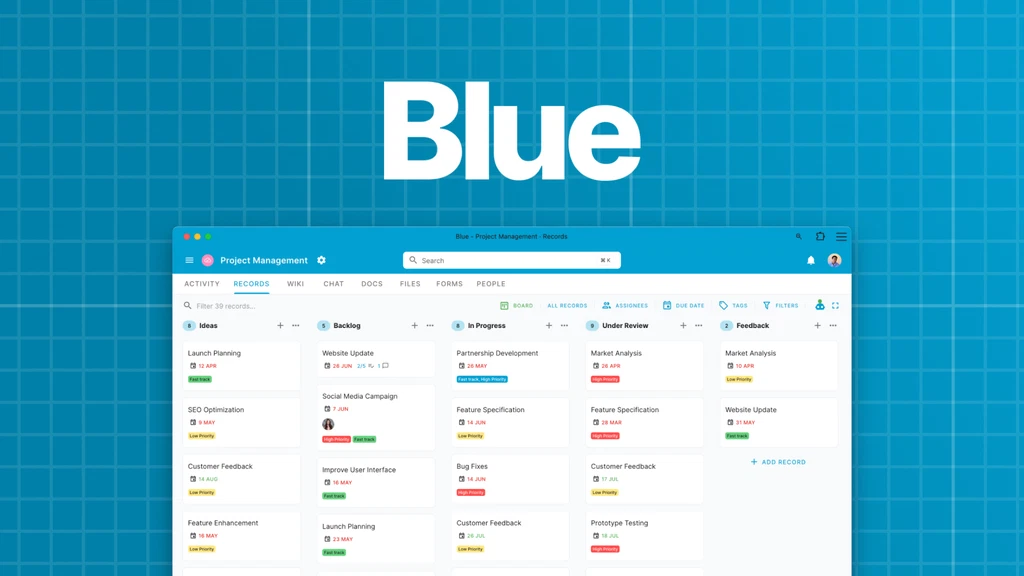
Blue is a fully customizable project management platform that’s packed with loads of features designed to streamline projects, workflows, and operations.
How Does Blue Facilitate Team Collaboration and Task Tracking?
Let’s talk about Blue. This tool shines when it comes to team collaboration. It’s all about making communication smooth and seamless.
With Blue, you can easily assign tasks. Everyone knows what they’re working on. Deadlines? No problem. They’re front and center.
Plus, you can track progress in real-time. This keeps everyone accountable. And let’s be honest, who doesn’t love a good progress bar?
Blue makes it easy for teams to unite and tackle projects head-on.
What Unique Features Does SuperOkay Offer for Client Management and Feedback?
Now, let’s shine the spotlight on SuperOkay. This tool has some standout features for client management. It’s a lifesaver for keeping feedback organized and accessible.
With SuperOkay, you can manage client interactions smoothly. You can share project updates and receive feedback in one place. No more endless email threads!
This tool also allows for easy approval processes. Clients can review and approve tasks quickly. This means faster turnarounds and happier clients.
SuperOkay really makes client relationships a breeze.

SuperOkay is a platform that offers customizable client portals to share project links, assets, connected apps, and more with your stakeholders.
In What Ways Does Amwork Cater to Various Industries with Its Project Management Features?
Next up is Amwork. This tool is like a chameleon. It adapts to different industries with ease.
Whether you’re in healthcare, marketing, or even education, Amwork has features tailored for you. It offers customizable workflows. This means you can set it up to fit your specific needs.
You’ll find templates that cater to different projects. They help you hit the ground running. Plus, the user-friendly interface ensures that everyone can jump right in.
Amwork is versatile, making it suitable for any industry.

Amwork is an all-in-one platform that lets you manage all your business processes, from project management to sales, in one place.
How Does Worklenz Enhance Team Collaboration and Productivity?
Let’s not forget about Worklenz. This tool is designed to enhance team collaboration. It focuses on productivity, making sure everyone is aligned.
Worklenz provides a clear overview of all ongoing tasks. Everyone knows what’s happening and when. This eliminates confusion and keeps the team moving forward.
With features like file sharing and instant messaging, Worklenz fosters open communication. Team members can easily connect, share ideas, and get feedback.
It’s all about keeping that productivity high while ensuring the team is engaged.
What Specific Functionalities Does AgencyDots Provide for Managing Agency Projects?
Finally, we have AgencyDots. This tool is crafted specifically for agencies. It’s packed with functionalities that streamline project management.
With AgencyDots, you can manage client projects effortlessly. It offers features for tracking time and resources. This means you can stay on budget while meeting deadlines.
You’ll also find built-in communication tools. This keeps everyone in the loop, from your team to your clients. Plus, the reporting features let you showcase your success.
AgencyDots is all about making agency life a little easier.
What Content Creation and Management Tools Complement Project Management?
When it comes to project management, having the right tools is essential. But let’s not forget about content creation and management tools that can seamlessly complement your project management efforts. These tools are like the cherry on top, helping you organize, create, and distribute content effectively while keeping everything on track.
Content creation tools can help streamline workflows and improve collaboration. They ensure that all team members are aligned and working toward a common goal. Here are a couple of standout options that fit the bill perfectly.
How Does Auto Affiliate Links Automate Affiliate Marketing Processes?
Let’s kick things off with Auto Affiliate Links. This tool is a game changer for anyone involved in affiliate marketing. It automates the process of generating affiliate links, making life a whole lot easier.
Here’s how it works: when you create content, Auto Affiliate Links automatically turns relevant keywords into affiliate links. You don’t have to manually link each product or service you mention. This saves time and effort, allowing you to focus on creating quality content.
Moreover, it tracks your links too. You can see which ones are performing well and which ones need a little boost. This insight allows you to optimize your content strategy.
With Auto Affiliate Links, you’re not just working harder—you’re working smarter.
In What Ways Does the Notion Template Creator Dashboard Support Project Management Through Organization and Planning?
Now, let’s talk about the Notion Template Creator Dashboard. This tool is fantastic for anyone who loves organization. It helps you create a structured environment for project management.
With Notion, you can design custom templates that fit your project needs perfectly. Want a template for meeting notes? Done. Need a task tracker? Easy-peasy. These templates help keep everything in one place.
Notion also excels in its flexibility. You can link pages, add databases, and even embed calendars. This means you can create a comprehensive overview of your project. All team members can see timelines, tasks, and responsibilities at a glance.
Additionally, Notion supports collaboration. Team members can comment directly on tasks and share ideas. This fosters communication and keeps everyone engaged.
What Key Features Do These Project Management Software Offer?
When it comes to project management software, having the right features can make all the difference. These tools are designed to simplify workflows, enhance collaboration, and ensure that projects stay on track. Let’s explore the key features that make these project management solutions stand out.
What Task Management Capabilities Are Included?
Task management is at the core of any project management software. These tools typically include:
- Task Creation: Easily create tasks with titles, descriptions, and due dates.
- Task Assignment: Assign tasks to team members, ensuring everyone knows their responsibilities.
- Sub-tasks: Break down larger tasks into smaller, manageable pieces.
- Priority Levels: Set priority levels to help teams focus on what’s most important.
These capabilities ensure that everyone knows what they need to do and when, making it easier to manage workloads.
How Do These Tools Handle Task Assignment and Deadline Tracking?
Task assignment and deadline tracking are crucial for staying organized. Here’s how these tools manage these features:
- Visual Dashboards: Most tools provide a visual overview of tasks and deadlines. This helps team members see what’s due at a glance.
- Automatic Notifications: Team members receive reminders as deadlines approach. This keeps tasks top-of-mind and helps avoid last-minute scrambles.
- Progress Tracking: Users can track the status of tasks, whether they’re pending, in progress, or completed. This transparency keeps everyone informed.
With these features, teams can effectively manage their workloads and meet deadlines consistently.
What Collaboration Features Do They Provide?
Collaboration is key to successful project management. Here are some features that enhance teamwork:
- File Sharing: Easily upload and share files, making it simple to collaborate on documents and resources.
- Commenting: Team members can leave comments on tasks and files, facilitating open communication.
- Discussion Boards: Many tools offer spaces for team discussions, where members can share ideas and updates.
These collaboration features ensure that everyone stays connected and informed throughout the project lifecycle.
How Do They Enable Real-Time Editing and Team Communication?
Real-time editing and communication are essential for modern teams. Here’s how these tools facilitate this:
- Live Collaboration: Team members can work on documents simultaneously, seeing changes in real-time. This feature boosts productivity and minimizes the back-and-forth.
- Integrated Chat: Built-in chat functionalities allow for instant messaging, making it easy to discuss tasks or issues without switching platforms.
- Notifications: Teams receive instant notifications for comments, updates, or changes, ensuring everyone stays in the loop.
By enabling real-time communication, these tools help teams respond quickly to challenges and collaborate more effectively.
What Client Management Functionalities Are Available?
For teams that work with clients, client management features are vital. These tools often provide:
- Client Portals: A dedicated space for clients to view project status, feedback, and documentation.
- Feedback Collection: Tools for gathering client feedback directly on tasks or deliverables.
- Proposal Management: Features for creating, sending, and tracking proposals for client work.
These functionalities help maintain strong client relationships and ensure that projects align with client expectations.
How Does SuperOkay Manage Client Feedback and Proposals?
Focusing on SuperOkay, this tool stands out for its client management capabilities. Here’s how it excels:
- Feedback Loops: Clients can leave comments directly on project deliverables. This makes it easy for teams to understand what’s working and what needs adjustments.
- Proposal Templates: SuperOkay provides customizable proposal templates. Teams can quickly create and send proposals tailored to each client’s needs.
- Approval Workflow: The tool allows for streamlined approval processes, enabling clients to review and approve tasks efficiently.
By centralizing client feedback and proposals, SuperOkay fosters collaboration and enhances the client experience.
How Customizable Are the Tools?
Customization is crucial for adapting tools to fit specific workflows. Many project management software options offer:
- Custom Fields: Users can create fields tailored to their project needs. This allows for tracking unique data points.
- Dashboards: Most tools provide customizable dashboards, letting users choose what information to display.
- Templates: Users can save time by creating and using templates for recurring projects or tasks.
These customization options ensure that teams can tailor their tools to their specific requirements, making them more effective.
What Customization Options Does the Notion Template Creator Offer?
The Notion Template Creator is particularly known for its flexibility. Here’s what it offers:
- Custom Templates: Users can design their templates from scratch or modify existing ones, catering to their specific needs.
- Database Integration: Notion allows for creating linked databases, enabling users to track and organize information seamlessly.
- Page Linking: Users can link pages and create a network of related content, making navigation intuitive.
This level of customization helps teams structure their projects in a way that makes the most sense for them.
What Automation Features Are Included?
Automation can significantly boost efficiency in project management. Here are common automation features found in these tools:
- Task Reminders: Automated reminders keep team members informed of upcoming deadlines.
- Recurring Tasks: Users can set tasks to repeat at specified intervals, reducing the need for manual entry.
- Integrations: Many tools offer integrations with other platforms, allowing for automated workflows across different applications.
These automation features save time and minimize the potential for errors.
How Does Auto Affiliate Links Streamline Marketing Processes?
Now, let’s circle back to Auto Affiliate Links. This tool automates and streamlines affiliate marketing processes. Here’s how:
- Keyword Automation: When you create content, Auto Affiliate Links automatically turns relevant keywords into affiliate links. No manual linking required!
- Performance Tracking: The tool tracks the performance of your affiliate links, providing insights into what’s working.
- Time Efficiency: By automating link creation, it frees up time for marketers to focus on strategy and content quality.
With Auto Affiliate Links, marketers can work smarter, allowing for a more streamlined and effective marketing process.
Who Are the Typical Users of Project Management Software?
Project management software is versatile and can cater to a variety of users. Each group has its unique needs and ways of leveraging these tools. Let’s dive into the typical users of project management software and explore how they benefit from it.
How Do Freelancers Benefit from Using Tools Like Amwork and AgencyDots?
Freelancers are a key demographic that thrives with project management tools like Amwork and AgencyDots. Here’s how these tools benefit them:
- Task Organization: Freelancers often juggle multiple clients and projects. Tools like Amwork help them organize tasks efficiently. They can create to-do lists, set deadlines, and prioritize work, making sure nothing slips through the cracks.
- Client Communication: Effective communication is crucial for freelancers. AgencyDots provides features that allow freelancers to keep clients in the loop. They can share updates, send files, and even receive client feedback directly within the platform.
- Time Tracking: Many freelancers bill by the hour. Tools like Amwork come with built-in time tracking functionalities. This helps them log hours worked on specific tasks and generate accurate invoices.
By utilizing these tools, freelancers can streamline their workflows and enhance their professionalism, leading to better client relationships.
What Needs Do Small to Medium-Sized Agencies Have That Tools Like SuperOkay and AgencyDots Address?
Small to medium-sized agencies have specific requirements that project management tools like SuperOkay and AgencyDots effectively address:
- Project Coordination: Agencies often handle multiple projects simultaneously. These tools provide centralized dashboards that help teams coordinate tasks and deadlines across various clients.
- Client Management: Agencies need to manage client relationships carefully. SuperOkay offers functionalities to streamline client communications and gather feedback efficiently. This helps agencies meet client expectations and maintain satisfaction.
- Resource Management: Managing resources—both human and financial—is crucial for agencies. AgencyDots offers features for tracking resource allocation and budgeting, ensuring projects stay on track and within budget.
By addressing these needs, SuperOkay and AgencyDots empower agencies to operate more efficiently and effectively, enhancing their service delivery.
How Do Content Creators Utilize Auto Affiliate Links and Notion Template Creator for Their Projects?
Content creators, such as bloggers, marketers, and social media managers, also benefit from project management tools. Here’s how they utilize Auto Affiliate Links and the Notion Template Creator:
- Streamlined Affiliate Marketing: Content creators often monetize their work through affiliate marketing. Auto Affiliate Links simplifies this process by automating link creation. When they mention products or services, the tool automatically converts keywords into affiliate links. This saves time and reduces manual work.
- Organized Content Planning: The Notion Template Creator helps content creators stay organized. They can create customized templates for content calendars, blog post outlines, or social media strategies. This structure helps them plan and execute their projects more effectively.
- Collaboration and Feedback: Many content creators work with teams or clients. Both tools facilitate collaboration by allowing users to share their work, receive feedback, and make necessary adjustments. This enhances the overall quality of the content produced.
By leveraging these tools, content creators can optimize their workflows, ensuring they produce high-quality content while maximizing their monetization efforts.
What Deployment Models Are Available for Project Management Software?
When it comes to project management software, deployment models play a crucial role in how users interact with the tools. Understanding the different models can help organizations choose the right solution for their needs. Let’s break down the primary deployment models available.
Are These Tools Primarily Cloud-Based, and How Does This Impact Accessibility?
Yes, many project management tools are primarily cloud-based. This means that users access the software over the internet rather than installing it on their local machines. Here’s how this impacts accessibility:
- Anywhere Access: Cloud-based tools can be accessed from any device with an internet connection. This is especially beneficial for remote teams or freelancers who work from various locations. You can check on project updates or collaborate with your team whether you’re at home, in a café, or on the go.
- Automatic Updates: Since the software is hosted online, updates happen automatically. Users don’t have to worry about manually installing new versions or patches. This ensures that everyone is always using the latest features and security enhancements.
- Collaborative Features: Cloud-based tools often include features that enhance real-time collaboration. Team members can work together simultaneously, making it easier to share ideas and feedback.
However, while cloud-based solutions offer numerous benefits, they also require a stable internet connection. In areas with unreliable internet, this could be a limitation.
Do Any of These Tools Offer Desktop Applications, and How Do They Compare?
Yes, some project management tools offer desktop applications in addition to their cloud versions. Here’s a comparison of how they measure up:
- Offline Access: Desktop applications allow users to access their project management tools without an internet connection. This can be particularly useful for those who frequently travel or work in areas with spotty internet service. You can still manage tasks and projects without being online.
- Performance: Desktop applications may perform better in terms of speed and responsiveness. Users might experience faster loading times and smoother operations when working with large datasets or complex projects.
- Integration with Local Systems: Desktop versions can sometimes integrate better with local systems, allowing for easier access to files stored on a user’s device. This can be beneficial for teams that rely heavily on local data and applications.
On the flip side, desktop applications often lack the collaborative features of cloud-based solutions. Real-time collaboration is limited when team members are not all using the same system or connected online. Additionally, updates and maintenance are usually the user’s responsibility for desktop applications, which can lead to inconsistencies in version usage among team members.
What Pricing Models Are Common Among These Tools?
When it comes to project management software, pricing models can significantly influence a team’s decision-making process. Different tools offer various pricing structures to cater to diverse user needs and budgets. Let’s dive into the common pricing models available.
Which Tools Offer Free Trials or Freemium Versions?
Many project management tools recognize the importance of allowing users to test their products before committing financially. Here are some that offer free trials or freemium versions:
- Freemium Models: Tools like Notion provide a freemium version that allows users to access basic features without any cost. This is ideal for individuals or small teams looking to get started without financial commitment.
- Free Trials: Many tools, such as Blue and Amwork, offer free trial periods. During these trials, users can explore all features and functionalities without paying. This is great for teams to evaluate whether the tool meets their needs before subscribing.
These options can be particularly beneficial for freelancers or small businesses that may have budget constraints.
How Does the Subscription-Based Model Work for Tools Like Blue, SuperOkay, and Amwork?
The subscription-based model is a common pricing strategy for project management tools, including Blue, SuperOkay, and Amwork. Here’s how it typically works:
- Monthly or Annual Billing: Users can choose between monthly or annual payment plans. Opting for an annual subscription often comes with a discount compared to paying monthly.
- Tiered Pricing Plans: Most subscription-based tools offer multiple pricing tiers. Each tier usually comes with a different set of features. For example, a basic plan may include essential task management functionalities, while a premium plan could offer advanced features like reporting, analytics, and integrations.
- User-Based Pricing: Some tools charge based on the number of users. This means that as a team grows, the cost of the subscription increases. This model is great for scalability but can be a consideration for budgeting.
This approach allows organizations to select a plan that aligns with their size and needs while providing flexibility to scale as required.
Are There Any Tools That Operate on a One-Time Purchase Basis?
While most modern project management tools follow subscription-based models, a few still operate on a one-time purchase basis. Here are some examples:
- Self-Hosted Solutions: Certain project management software, like GanttProject, can be downloaded for a one-time fee. Users pay upfront and can use the software indefinitely. This is often preferred by organizations that want to avoid ongoing costs.
- License-Based Models: Some tools may offer a perpetual license option. This means users can buy the software once and have access to the version they purchased. However, support and updates may require additional fees.
While one-time purchase tools can be cost-effective in the long run, they often lack the collaborative features of cloud-based subscription tools. As a result, they may not be suitable for teams that prioritize real-time collaboration and frequent updates.
What Evaluation Criteria Should Users Consider?
Selecting the right project management software can be a game changer for teams. However, with so many options available, it’s crucial to have a clear set of evaluation criteria. Here are some key factors that users should consider when choosing a tool.
How Important Is User Interface and Experience (UI/UX) When Selecting a Tool?
The user interface and experience (UI/UX) of a project management tool are incredibly important. Here’s why:
- Ease of Use: A clean and intuitive UI allows team members to navigate the software effortlessly. If users struggle to understand how to use the tool, it can lead to frustration and decreased productivity.
- Learning Curve: Tools with better UI/UX typically require less training. Teams can get up and running quickly without investing too much time in learning the software. This is particularly beneficial for organizations with tight deadlines.
- Engagement: An engaging and visually appealing interface can boost user satisfaction and encourage team members to use the tool more consistently. This leads to better project management outcomes overall.
In short, a strong UI/UX can make a significant difference in how effectively a team utilizes project management software.
What Scalability Options Do These Tools Provide for Growing Organizations?
As organizations grow, their project management needs evolve. Here are some scalability options that users should look for in a project management tool:
- Tiered Plans: Many tools offer tiered subscription plans, allowing organizations to upgrade as their needs change. This flexibility ensures that teams can access more advanced features as they expand.
- User Management: Tools that allow easy addition or removal of users can accommodate team changes without hassle. This is essential for growing organizations that frequently adjust team structures.
- Integrations: The ability to integrate with other software and tools is crucial for scalability. As organizations grow, they may adopt additional tools for finance, customer relationship management (CRM), or communication. A project management tool that integrates well with these applications can enhance overall efficiency.
Scalability options are vital for ensuring that the project management tool can adapt to the evolving needs of the organization.
How Does Customer Support and Community Presence Factor Into User Satisfaction?
Customer support and community presence play significant roles in user satisfaction. Here’s how:
- Access to Help: Responsive customer support is essential when users encounter issues or have questions. Tools that offer multiple support channels—like live chat, email, and phone support—tend to be more user-friendly. Fast resolution of problems can greatly enhance the user experience.
- Documentation and Resources: Comprehensive help centers with guides, tutorials, and FAQs can empower users to resolve issues independently. This is especially helpful for new users trying to familiarize themselves with the tool.
- Community Engagement: A strong user community can be a valuable resource. Users can share tips, best practices, and solutions to common challenges. Forums or social media groups provide platforms for users to connect and learn from each other.
- Feedback Loop: Tools with active community engagement often take user feedback into account for future updates. This responsiveness can lead to continuous improvement, aligning the software more closely with user needs.
What Integration Capabilities Do These Project Management Software Offer?
Integration capabilities are essential for project management software, as they allow teams to streamline workflows and enhance productivity. By connecting with other tools, these platforms can create a more cohesive work environment. Let’s explore the integration capabilities offered by various project management tools.
What Third-Party Integrations Are Available with These Project Management Tools?
Many project management tools offer a variety of third-party integrations that cater to diverse business needs. Here are some common types of integrations you might find:
- Communication Tools: Integration with platforms like Slack, Microsoft Teams, or Zoom enables seamless communication. Team members can receive updates, share files, and discuss projects without switching between apps.
- File Storage Services: Tools like Google Drive, Dropbox, and OneDrive allow users to attach documents directly to tasks. This keeps all project-related files accessible and organized.
- Time Tracking Tools: Integrations with time tracking applications such as Toggl or Harvest help teams manage their time efficiently. Users can log hours directly from their project management tool, making tracking easy and accurate.
- CRM Systems: Integrating with customer relationship management tools like Salesforce or HubSpot enables teams to manage client relationships and projects in one place. This ensures that project timelines align with customer needs.
- Marketing Platforms: Integrations with email marketing tools like Mailchimp or social media platforms facilitate coordination between project management and marketing efforts.
By offering these third-party integrations, project management tools can enhance collaboration and productivity, making it easier for teams to work together.
Do Any of These Tools Provide API Access for Further Customization?
Yes, many project management tools provide API access, allowing users to customize and extend the software’s functionalities. Here’s what this means:
- Custom Integrations: With API access, teams can create custom integrations with other software they use. This is particularly useful for organizations that have unique workflows or require specific functionalities that aren’t available out of the box.
- Data Migration: API capabilities can facilitate data migration from one tool to another. If an organization decides to switch project management software, the API can help transfer project data seamlessly, reducing the risk of data loss.
- Automations: API access allows teams to automate repetitive tasks. For example, they could set up workflows that trigger specific actions based on conditions, such as moving tasks to different columns when they are completed.
- Enhanced Reporting: Teams can extract data via the API for customized reporting. This enables organizations to analyze performance metrics in ways that align with their specific needs.
API access is a powerful feature for organizations looking to tailor their project management solutions to fit their unique requirements.
Conclusion
Navigating the world of project management software can be complex, given the myriad of options and features available. However, understanding the key aspects of these tools can greatly simplify the selection process.
From deployment models, pricing structures, and evaluation criteria to integration capabilities, it’s crucial for teams to assess their specific needs and workflows. Cloud-based tools offer flexibility and accessibility, while desktop applications may provide offline access for those in need. Pricing models range from freemium versions to subscription plans and even one-time purchases, allowing organizations to choose the best fit for their budget.







