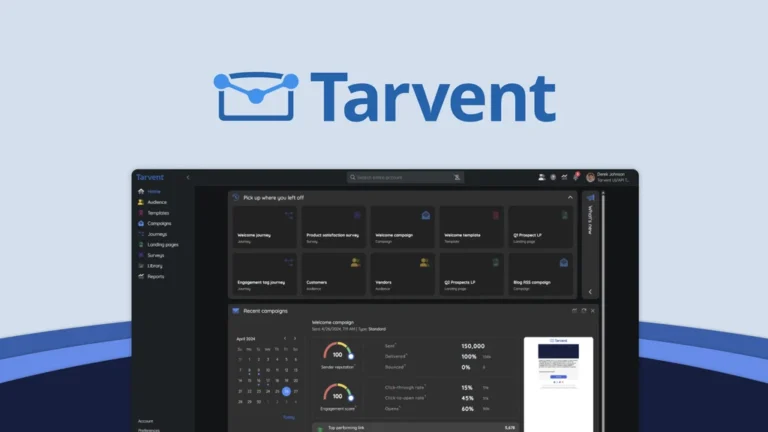Google’s Top 5 SEO Tools
Search engine optimization (SEO) is essential for driving organic traffic to your website. To succeed in the digital landscape, leveraging the right tools is crucial. Google offers a suite of powerful SEO tools that can help you optimize your website, track performance, and enhance your online presence. In this post, we’ll explore the top five SEO tools from Google that can help you improve your search rankings and grow your audience.
1. Google Search Console
Google Search Console (GSC) is an invaluable tool for website owners and SEO professionals. It provides insights into how Google crawls and indexes your site. With GSC, you can monitor your website’s performance in search results and identify areas for improvement.
Key Features
- Performance Reports: View data on clicks, impressions, and average position for your site’s pages.
- Index Coverage: Check which pages are indexed and identify any indexing issues.
- Sitemaps and URL Inspection: Submit sitemaps and inspect individual URLs to see how they are indexed.
- Mobile Usability: Analyze mobile usability issues that may affect your site’s performance on mobile devices.
How to Use It
Start by verifying your website ownership. Once verified, explore the performance reports to understand which keywords are driving traffic. Regularly check the index coverage report to ensure all your important pages are indexed correctly.
2. Google Analytics
Google Analytics is a powerful web analytics tool that allows you to track and analyze your website traffic. While it’s primarily used for monitoring visitor behavior, it also provides valuable insights that can inform your SEO strategy.
Key Features
- Traffic Sources: Identify where your traffic is coming from (organic, direct, referral, social).
- User Behavior: Analyze how users interact with your website, including bounce rates, session duration, and page views.
- Goal Tracking: Set up goals to track conversions and measure the effectiveness of your SEO efforts.
- Custom Reports: Create custom reports to focus on specific metrics that matter most to your business.
How to Use It
Integrate Google Analytics with your website by adding the tracking code. Use the “Acquisition” reports to see how organic search traffic performs compared to other channels. Analyze user behavior to identify pages that need optimization.
3. Google Keyword Planner
Google Keyword Planner is a free tool within Google Ads that helps you discover new keywords and analyze their performance. It’s particularly useful for SEO keyword research and understanding search volume trends.
Key Features
- Keyword Suggestions: Get keyword ideas based on your existing content or industry.
- Search Volume Data: View average monthly searches for specific keywords and their competition level.
- Forecasting: Estimate the potential performance of keywords based on historical data.
- Ad Group Ideas: Organize keywords into relevant ad groups for better campaign structure.
How to Use It
To use Keyword Planner, create a Google Ads account and navigate to the “Tools & Settings” section. Enter your seed keywords or your website’s URL to generate keyword suggestions. Use this information to refine your content strategy and optimize existing pages.
4. Google Trends
Google Trends is a tool that provides insights into search trends over time. It allows you to see how often specific terms are being searched and how their popularity changes. This can help you identify trending topics and adjust your SEO strategy accordingly.
Key Features
- Trend Analysis: View the popularity of search terms over time and compare multiple keywords.
- Regional Interest: See which geographic areas are searching for specific terms.
- Related Topics: Discover related queries and topics that can inspire content creation.
- Seasonal Trends: Identify seasonal patterns in search behavior, allowing you to plan content accordingly.
How to Use It
Visit the Google Trends website and enter your keywords to analyze trends. Use the data to inform your content strategy by focusing on topics that are currently gaining traction. This tool is particularly useful for identifying timely content opportunities.
5. Google PageSpeed Insights
Google PageSpeed Insights is a tool that evaluates the performance of your website, focusing on load times and user experience. Fast-loading pages are crucial for SEO, as they directly impact bounce rates and user satisfaction.
Key Features
- Performance Score: Get an overall score based on your website’s performance on both mobile and desktop devices.
- Field Data: View real-world data from users about how your pages perform.
- Lab Data: Access simulated data to understand how your site can be optimized.
- Suggestions for Improvement: Receive actionable recommendations to enhance page speed and overall performance.
How to Use It
Enter your website URL into PageSpeed Insights and click “Analyze.” Review the performance score and the suggested improvements. Implement changes based on the recommendations to enhance your site’s loading speed and user experience.
Conclusion: Empower Your SEO Strategy with Google Tools
Utilizing Google’s top SEO tools can significantly enhance your website’s performance and visibility. From monitoring search performance with Google Search Console to analyzing traffic behavior with Google Analytics, these tools provide essential insights for optimizing your online presence.
Incorporating Google Keyword Planner, Google Trends, and Google PageSpeed Insights into your strategy, you can make data-driven decisions that boost your SEO efforts. Stay proactive, monitor your progress, and continually optimize your website to achieve lasting success in the ever-evolving digital landscape. Happy optimizing!