GoBrunch’s Webinar Magic: 7 Reasons It’s Not Just Another Meeting App
Hey there, ready to turn your regular old virtual meetings into something far more… punchy? Let’s be honest, sitting through lifeless webinars makes us all want to tune out after, like, five minutes. That’s where GoBrunch comes in, flexing some serious webinar muscles. But let’s break it down so it’s as clear as slaying vampires… I mean, saving a boring webinar.
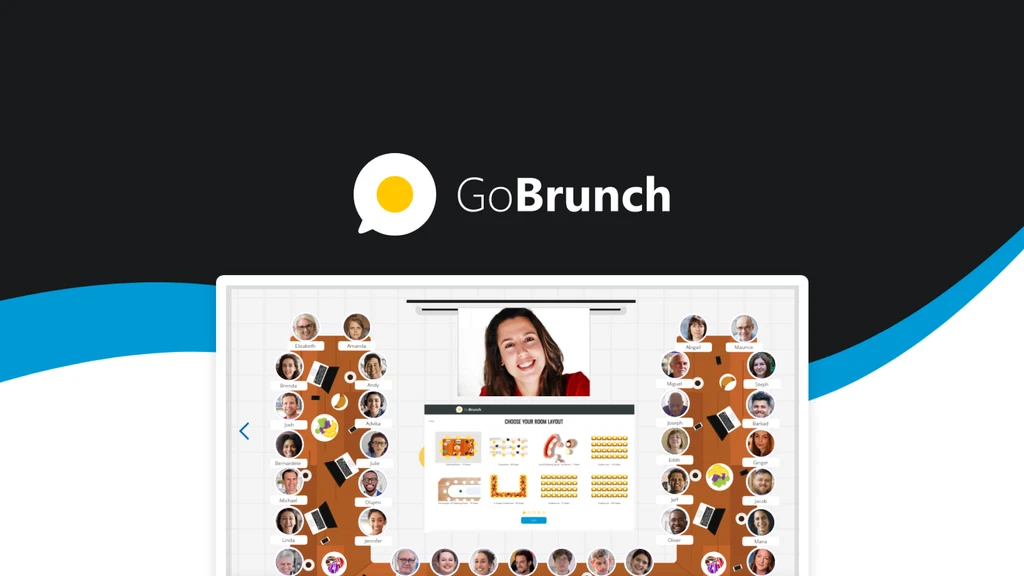
GoBrunch is a webinar platform with unique interface, provides more engagement & value for virtual attendees.
What is GoBrunch?
It’s a webinar and meeting platform that adds a personal touch. Think about your standard, impersonal virtual meetings—now imagine them with interactive elements, customized rooms, and way less tech fuss. GoBrunch doesn’t just host your webinars—it makes them engaging, like, actually fun. Whether you’re hosting a small team meeting, a large virtual conference, or even a classroom, GoBrunch gives you options to create a space as unique as you want. And you can do it without downloading any extra software. Just pop into your browser and go!
It’s perfect for creators, educators, and even startups who want to make a splash. Let’s get into why GoBrunch is the one to watch.
1. Totally Customizable Virtual Spaces
You know when you walk into a room and it feels meh? Yeah, GoBrunch doesn’t let that happen. You can design your space from scratch. Add your logo, change the layout, and make it feel like it’s yours. Hosting a big event or webinar? Each corner of the virtual space can be customized, so attendees feel like they’ve stepped into a cool, branded environment. No cookie-cutter webinar rooms here!
2. Breakout Rooms Galore
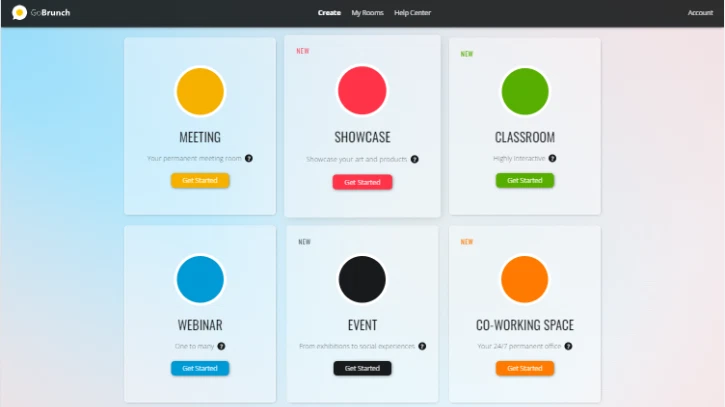
So, you’re running a big session, and you need smaller groups to have some side conversations? No problemo. GoBrunch allows up to 50 breakout rooms in its higher plans. You can assign people to different virtual spaces so they can brainstorm, chat, and collaborate. It’s kind of like throwing a party and setting up mini conversation corners.

3. No Download Hassles
Nobody’s got time to install a million apps just to join a meeting. One of GoBrunch’s major wins is that it’s completely browser-based. No downloads, no hassle. Just a link and you’re in. Easy peasy, especially if you’re dealing with tech-challenged attendees. And yes, that does include you, Aunt Nancy.
4. Record & Replay Like a Pro
Ever wish you could go back and rewatch that key point someone made in a meeting? GoBrunch lets you record your sessions and make them available for later viewing. It’s perfect for training sessions or when your boss says something important, and you’re… kind of distracted. No biggie—you’ve got the playback.

5. Engaging Tools for Real-Time Fun
Webinars can be interactive (who knew, right?). With GoBrunch, you can throw in tools like whiteboards, polls, and screen-sharing with sound. Want to show off a YouTube clip? Easy. Or, if you’re more academic, upload slides and get your teacher mode on. All these features help you keep your attendees from drifting off to another tab.
6. Lifetime Deal Perks: One Time Payment, Forever Access
Now, this is what got people buzzing. GoBrunch has a lifetime deal through AppSumo, meaning you pay once and get access forever. That’s a steal compared to most platforms that make you pay monthly. You also get all the updates that roll out, so you’re never left in the dust with outdated features.
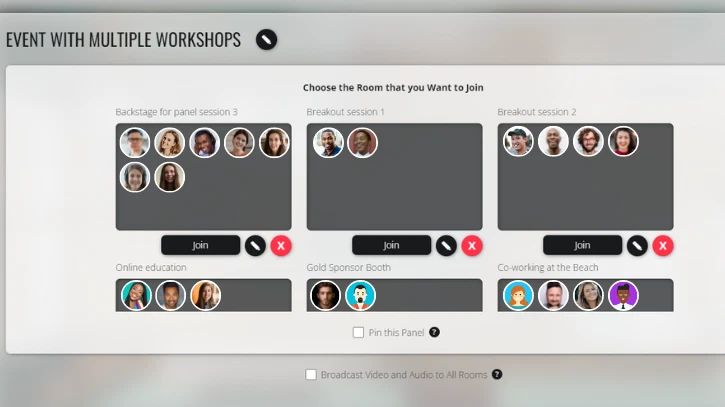
7. Perfect for Small Teams to Giant Conferences
Whether you’re hosting a little team check-in or an event with 600 participants, GoBrunch has got your back. It scales up beautifully, which makes it versatile enough for any situation. Plus, with up to 10 presenter cams allowed, you can get all your speakers on stage without the usual limits.
How GoBrunch Stacks Up Against Competitors
Zoom: Sure, it’s the household name, but GoBrunch’s no-download rule makes it more accessible. Plus, Zoom can feel a bit sterile in comparison to GoBrunch’s interactive and customizable features.
Google Meet: Great for casual, quick meetings but lacks the interactive tools like breakout rooms and on-demand videos.
Microsoft Teams: Teams is strong for internal company use, but GoBrunch beats it in terms of simplicity and ease for external events or large webinars.
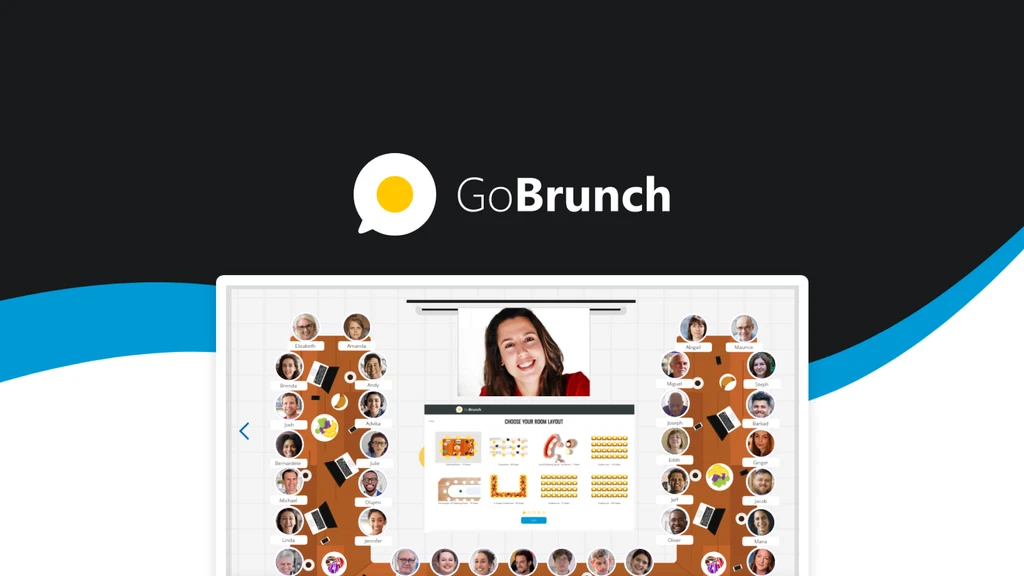
GoBrunch is a webinar platform with unique interface, provides more engagement & value for virtual attendees.
5 GoBrunch FAQs From Google
- Is GoBrunch free?
GoBrunch offers both free and paid versions. The paid versions come with more features, such as higher participant limits and additional customization options. - What makes GoBrunch different from Zoom?
Unlike Zoom, GoBrunch doesn’t require any downloads, and its virtual spaces can be fully customized. It also offers more breakout room options and unique interactive tools. - Can I record sessions on GoBrunch?
Yes! You can record and replay your webinars, meetings, or training sessions. Perfect for sharing the content later. - Does GoBrunch work on mobile?
Yep! It even has a Driving Mode for mobile use, making it super easy to join a webinar on the go. - How many people can join a GoBrunch webinar?
Depending on the plan, GoBrunch can host between 200 to 600 participants in a live session, with multiple organizers.
Final Takeaway: Why You Need GoBrunch
Whether you’re over Zoom fatigue or just ready for a platform that doesn’t feel like it’s stuck in the ’90s, GoBrunch is a killer choice. It gives you the engagement tools to keep people interested and enough customization options to make sure your space looks cool and professional. Plus, who doesn’t love a one-time payment for lifetime access? GoBrunch isn’t just another meeting app—it’s the meeting app that’ll keep people talking.
Trust me, once you try it, you won’t go back to boring webinars.







