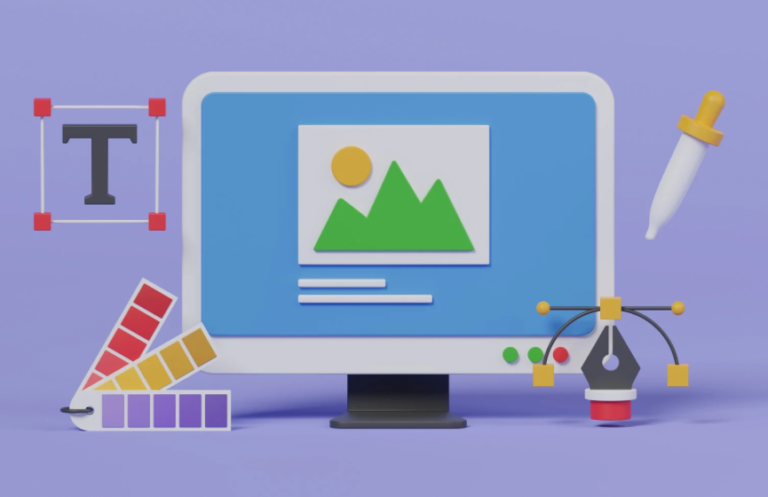7 Graphic Design Tools for Non-Designers
Graphic design is essential in today’s world. It helps businesses, individuals, and creators communicate visually.
But not everyone is a professional designer. Hiring one can be expensive and time-consuming.
Thankfully, graphic design tools for non-designers make this easier. These tools let anyone create professional-looking visuals. They are simple, effective, and budget-friendly.
This blog explores seven of the best graphic design tools for non-designers. Whether you need social media graphics, infographics, or presentations, these tools can help.
1. Canva
Canva is one of the most popular tools for non-designers. It has a drag-and-drop interface.
You can choose from thousands of templates. These cover social media, flyers, presentations, and more.
Canva offers free and premium options. Free users can still access many features. Premium users get branding kits, more templates, and advanced customization.
It also integrates well with social platforms. You can create and post directly.
2. Piktochart
Piktochart specializes in infographics and reports. Its focus is on data visualization.
You can turn boring data into engaging visuals. Use templates to make charts, presentations, or posters.
The tool is great for professionals who want clean, impactful designs. It’s especially useful for educators and marketers.
3. Adobe Spark (Now Adobe Express)
Adobe Spark is part of Adobe’s ecosystem. It’s a beginner-friendly tool for creating quick designs.
You can make graphics, videos, and web pages. The app includes AI-powered suggestions to make designing easier.
Its templates are sleek and professional. Plus, it’s mobile-friendly. Users can create on the go.
Adobe Spark is ideal for those already familiar with Adobe products.
4. Visme
Visme is another versatile tool. It’s perfect for infographics, presentations, and multimedia designs.
Collaboration features make it great for teams. Users can share projects and work together in real time.
Visme offers many customization options. You can create unique visuals suited to your needs.
It works well for businesses that need detailed visuals.
5. Snappa
Snappa is designed for speed and simplicity. You can create graphics in minutes.
It offers templates specifically for social media. These are pre-sized and easy to use.
Snappa has free and paid plans. Free users can still download a limited number of designs.
For quick and stylish visuals, Snappa is a solid choice.
6. Pixlr
Pixlr is an online photo editor. It’s free and user-friendly.
Non-designers can enhance photos with AI tools. Filters, effects, and adjustments are straightforward.
Pixlr works directly in your browser. No download is needed.
It’s perfect for anyone needing basic photo edits and creative tools.
7. Venngage
Venngage focuses on creating infographics. It helps users visualize data effectively.
You can use its library of charts, graphs, and icons. It’s ideal for business reports, pitches, and presentations.
Venngage also supports custom branding. This is perfect for companies needing consistent visuals.
Why Use Graphic Design Tools as a Non-Designer?
Accessibility Without Professional Skills
Graphic design tools remove barriers. They let beginners create beautiful designs.
Templates and guides help you start quickly. No prior knowledge is needed.
Affordable and Time-Efficient Solutions
Hiring designers can be costly. These tools are affordable alternatives.
They save time too. You don’t need to wait for someone else to create your visuals.
What Features Should Non-Designers Look for in Graphic Design Tools?
Pre-Made Templates
Templates are key for beginners. They provide a structure to build on.
Look for tools with a variety of templates. They should match your specific needs.
Drag-and-Drop Simplicity
A simple interface is essential. Drag-and-drop features make customization easy.
This ensures non-designers can edit quickly and confidently.
Integration and Export Options
The tool should integrate with social media or other platforms.
It should allow you to save designs in multiple formats.
How to Choose the Right Graphic Design Tool for Your Needs?
Compare tools based on purpose.
- Need infographics? Choose Piktochart or Venngage.
- For social media? Canva and Snappa are great options.
Consider your budget. Free tools offer basic features. Premium plans unlock more options.
Customization matters. Tools like Visme and Canva offer flexibility.
FAQs
Q: Are graphic design tools for non-designers free to use?
Yes, most have free plans. However, advanced features may require subscriptions.
Q: Can I create professional-quality designs with these tools?
Absolutely. Templates and features help you create impressive visuals.
Q: Do I need prior experience to use these tools?
No. They are made for beginners and non-designers.
Q: Which tool is best for social media graphics?
Canva, Snappa, and Adobe Spark excel in this area.
Q: What is the most versatile graphic design tool for non-designers?
Canva and Visme stand out for their range of features.
Conclusion
Graphic design tools for non-designers make creative work accessible.
These tools offer simplicity, speed, and professional results. They are affordable and beginner-friendly.
Explore the tools mentioned here. Test them to find the one that fits your needs best.
With these tools, anyone can create stunning visuals effortlessly.